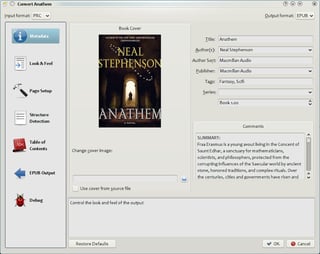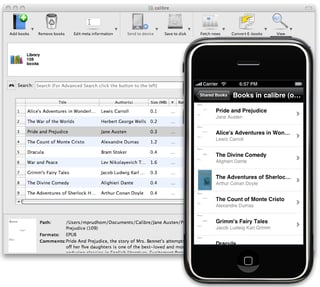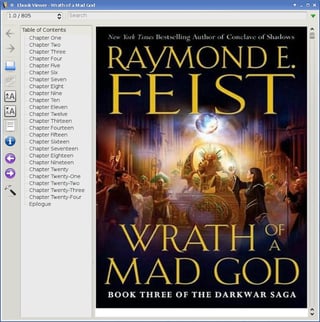I'm basically looking for something like mp3tag but for ebooks - I have most of the baen free library downloaded, but its designed to be read off the cd, rather than copied onto ebooks, the files have cryptic filenames, and to make things more complicated, I'm going to need to convert them to epub. As such my requirements would be
- I need to be able to throw a whole folder of mixed files into it
I need to be able to copy out .prc, .lit or .rb files and rename them based on the metadata for the file - ideally being able to tell it to save it into a format like /format/writer/title.ext - the source also has RTF (which look horrible and have no metadata) and HTML files IIRC but there's no metadata as far as I remember
I'd prefer something that runs on linux or windows, webapps are no good cause of sheer quantity, I'd like to avoid uploading several gigabytes of books, then downloading them again
Conversion would be optional, but I think calibre would handle that part fine, I just need to be able to rename them first