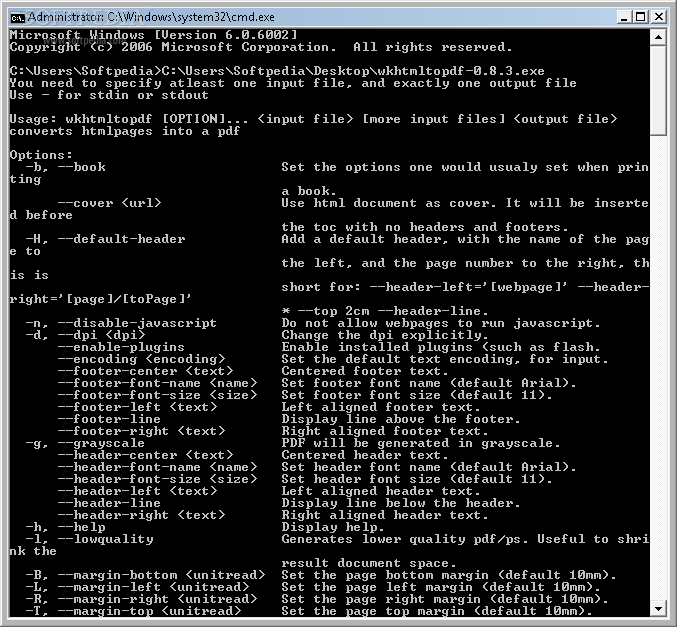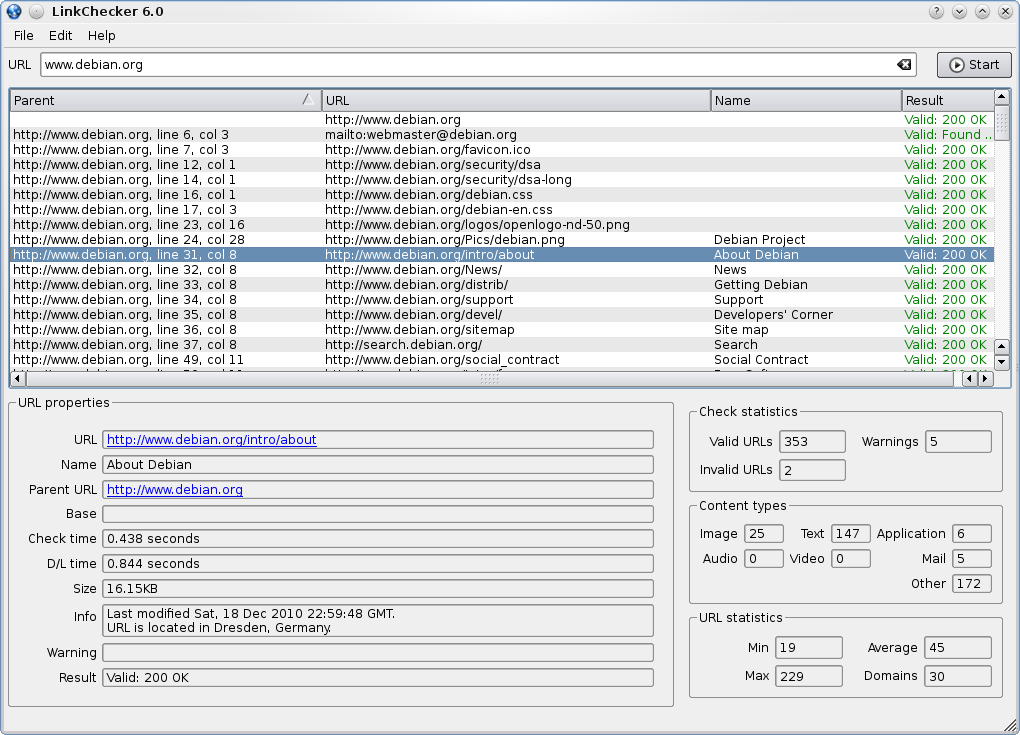I have this online user guide that I want to print. The thing is it is uploaded as a website and each section is put into a separate link and printing it page by page is time consuming. Is there any application or browser extensions that will enable me to pull the entire thing and print it on paper or PDF?
Here is a link to the guide: http://download.brainvoyager.com/tbv/TBVUsersGuide/TurboBrainVoyagerUsersGuide.html