I am looking for a program for Microsoft Windows or Ubuntu that can take as input a folder and splitting in any file larger than some file size threshold into smaller files. I don't want to have to manually split each large file myself.
Any license and price is fine.

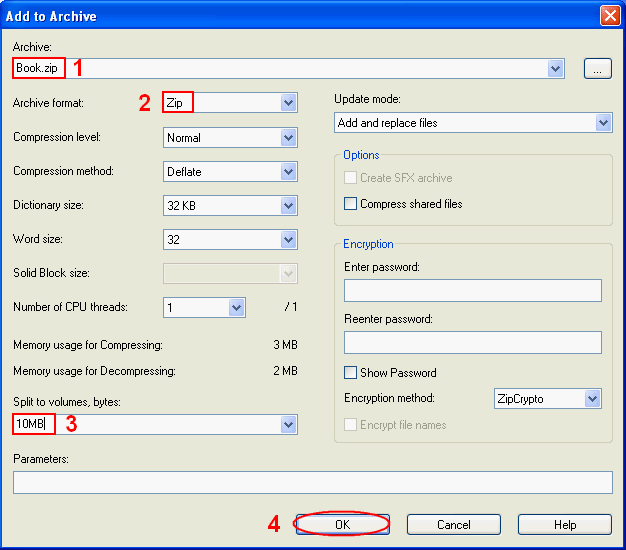
splitcommand can be used as well, together with thefindcommand for files larger than a certain size this can be even a one liner. All of course when it has not to be split based on some criteria assplitis just a binary splitter.