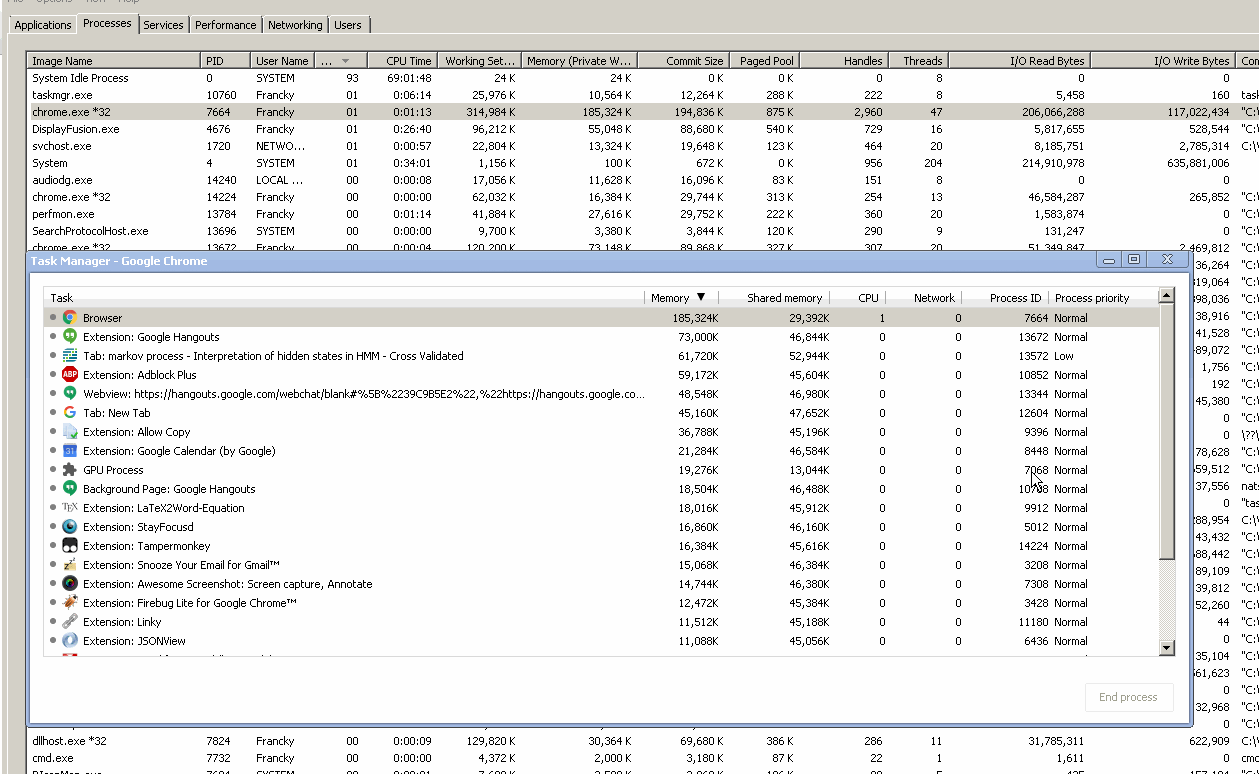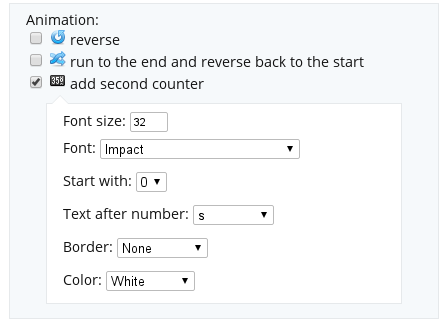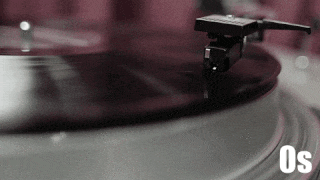I am looking for a Microsoft Windows program that can automatically add second counter to a gif file (or some other kind of time counter).
E.g., given the gif file
I would like to add somewhere (ideally configurable) some time indication such as "0 second", "1 second", etc.
By "automatically add", I mean I don't want to have to edit each frame one by one myself. The less work I have to do, the better.
Any price or license is fine.