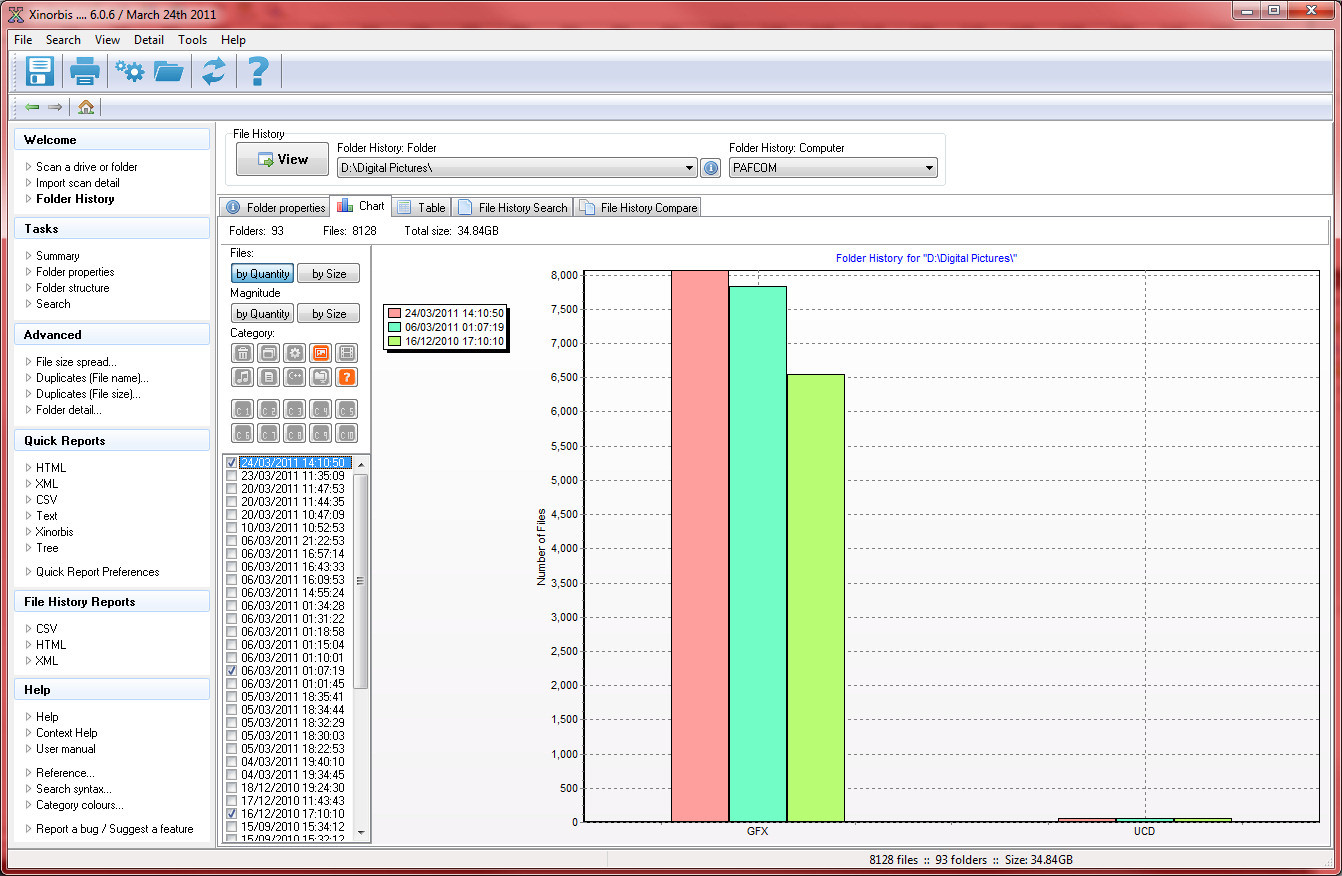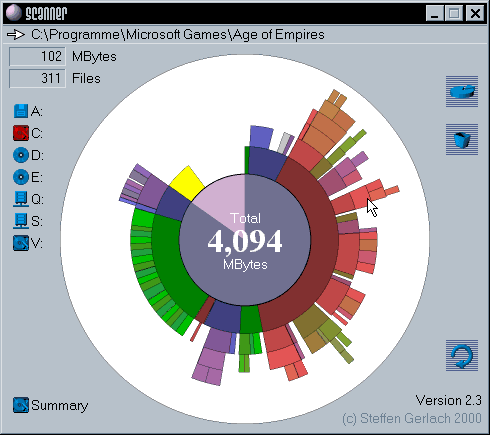I've been using WinDirStat for years to graphically show what directories take up the space on my disk, but that doesn't answer a very simple question:
I suddenly have 1Gb less space than yesterday. Where did that space go!?
Is there some Windows tool that can take snapshots periodically, then diff them to show what directories grew in size?