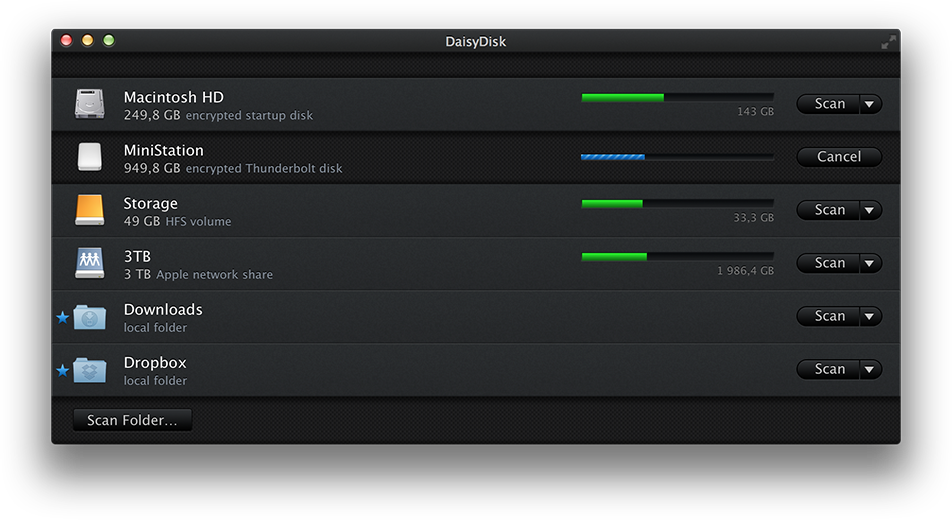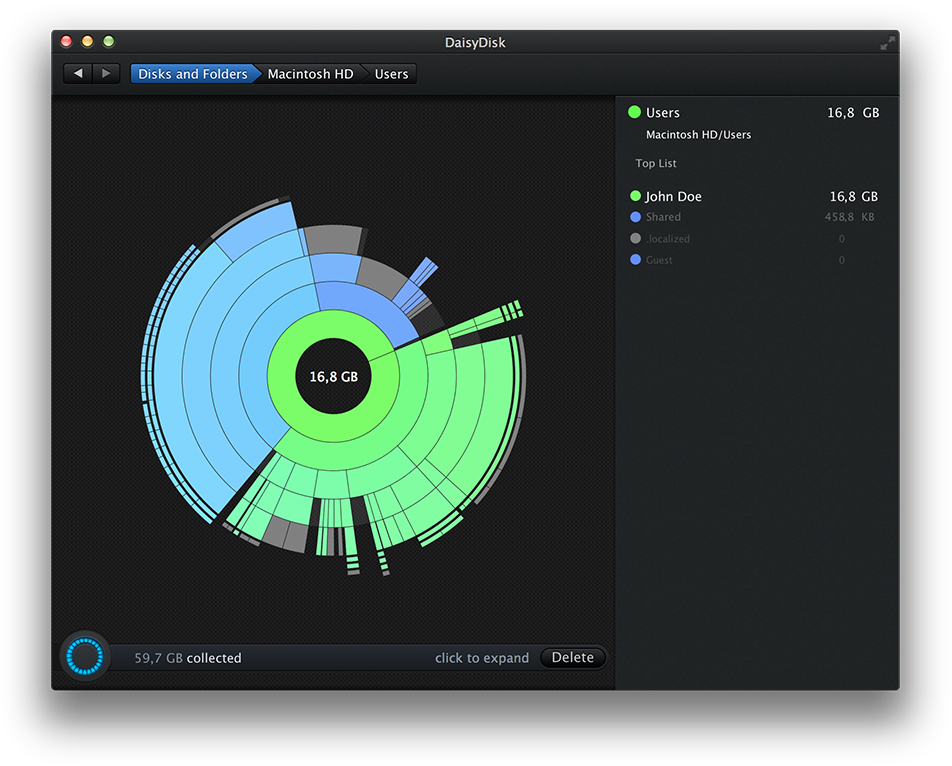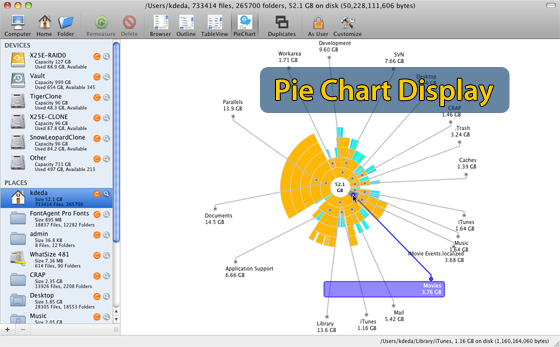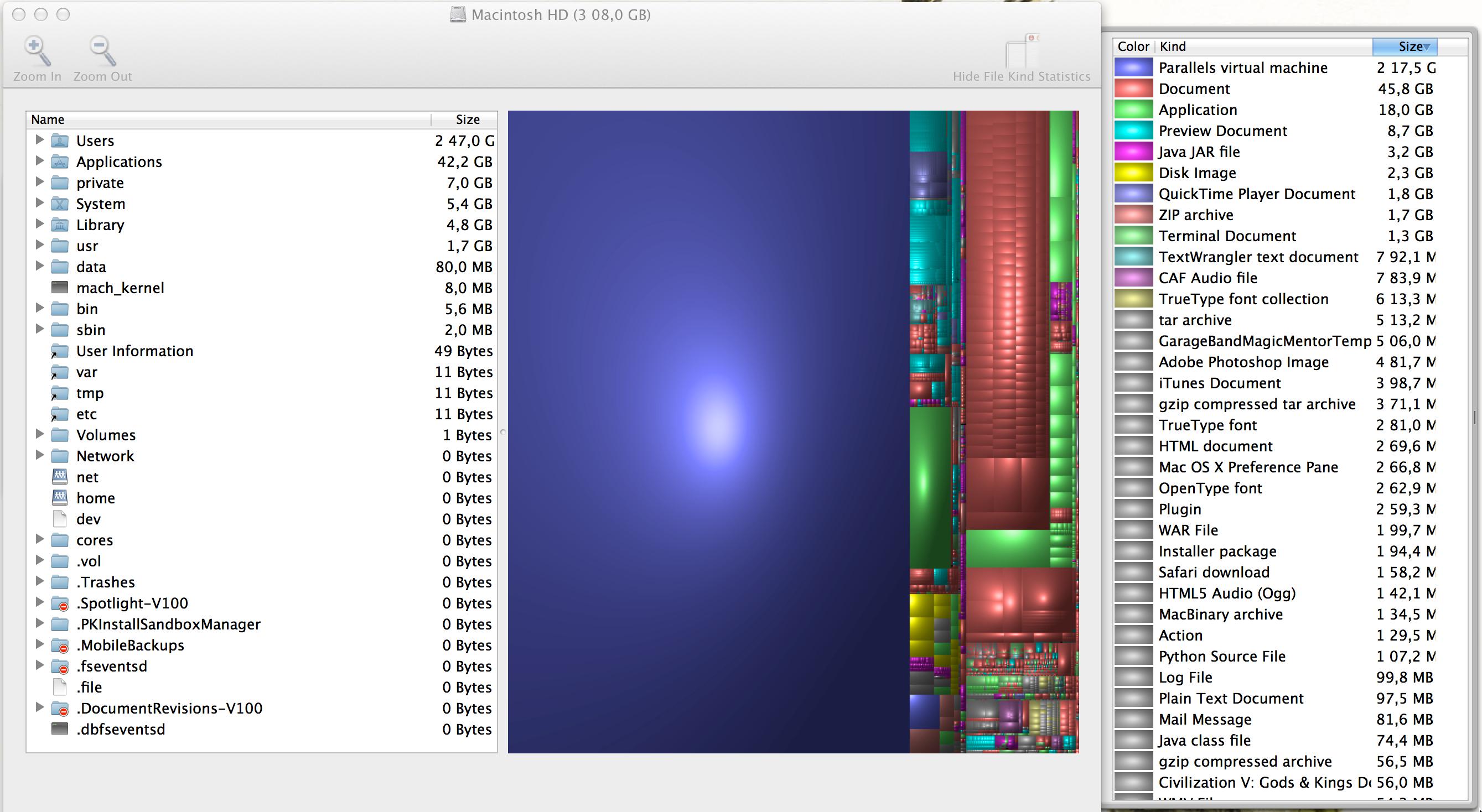From time to time, I like to clean out the unused files or folders on my hard drive(s) or removable media (external drives, flash drives, memory cards, etc.) on my computers that are running OS X so that I keep my hard disk space usage as low as possible.
Ideally, I would like to find some software that can do the following:
- Analyze a hard disk and display a listing of how much space files and folders are taking up on my hard drive based on their size. Ideally, a chart of some sort would be best to make it easier to interface with. For example, if a pie chart was used, the pie slices would be proportional to the sizes of the files or folders.
- Ability to select files or folders and perform actions on them, preview, move, delete, archive, etc., so that the space can be reclaimed.
- Ability for the program to, optionally, also perform a duplicate file search when it is analyzing the computer's hard disk space usage to further help reduce the file space usage by allowing the user to remove suspected duplicated files.
- Ability for the program to interface with time machine and remove history of deleted files.