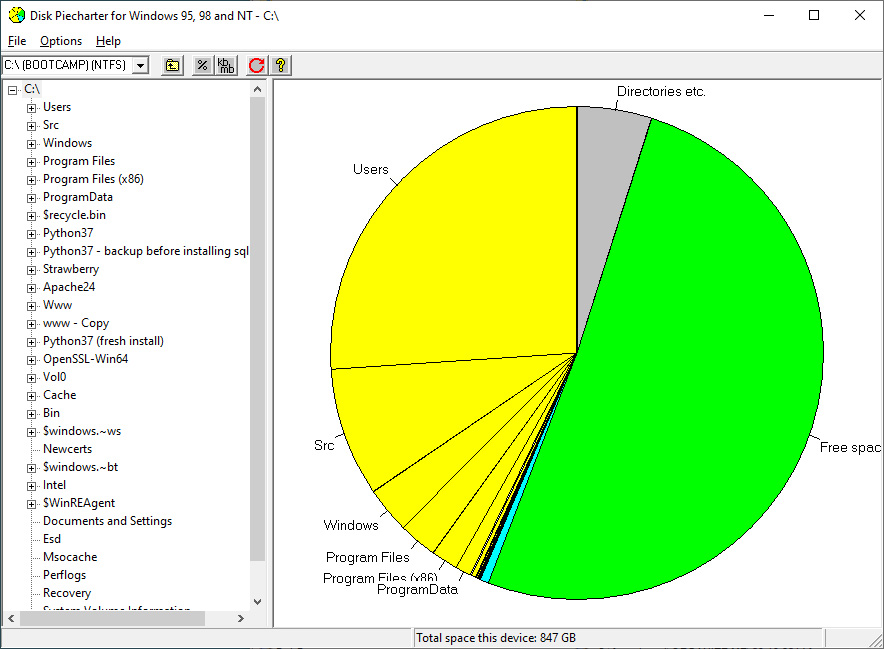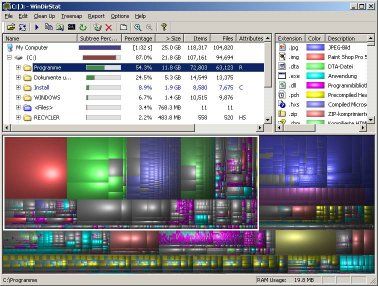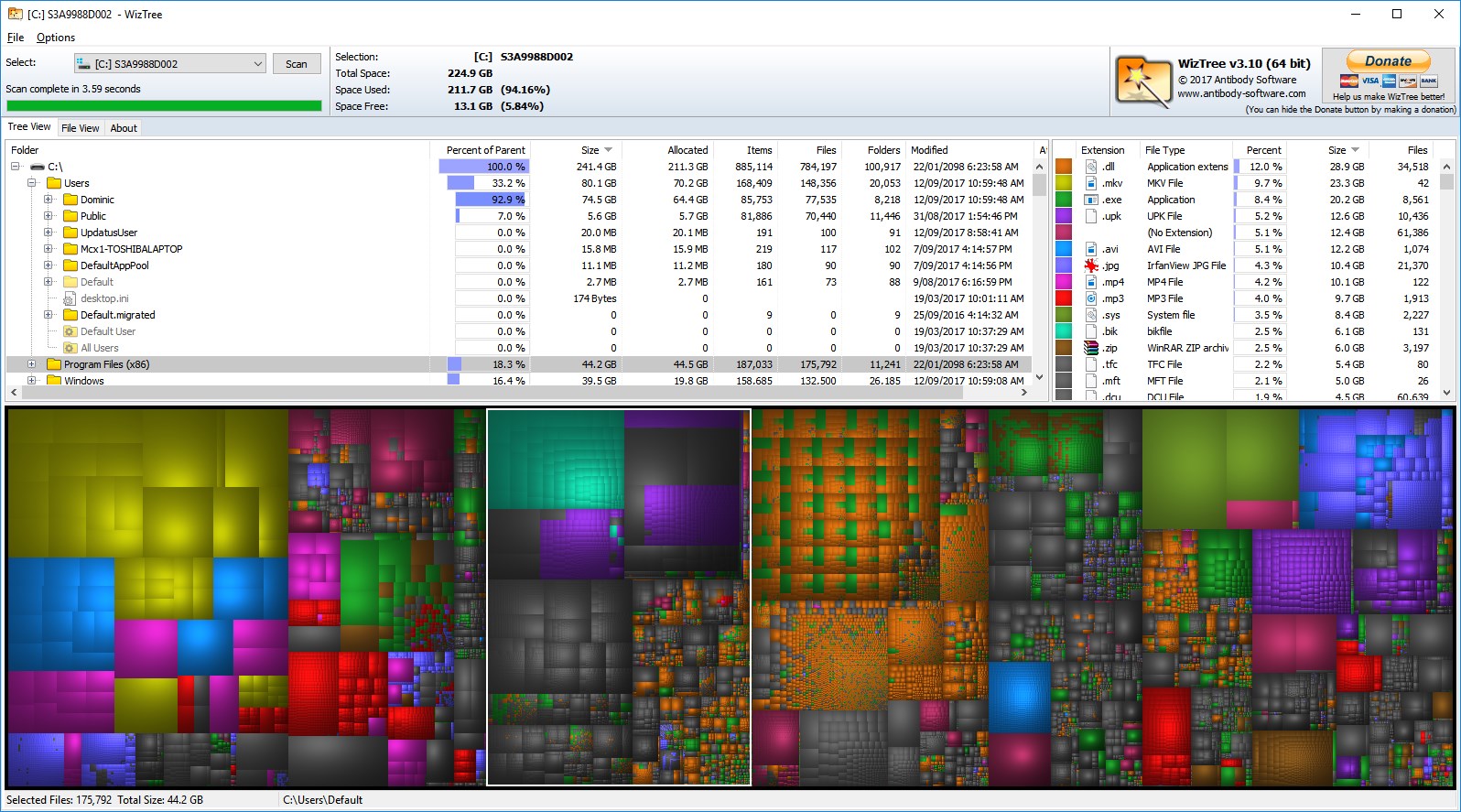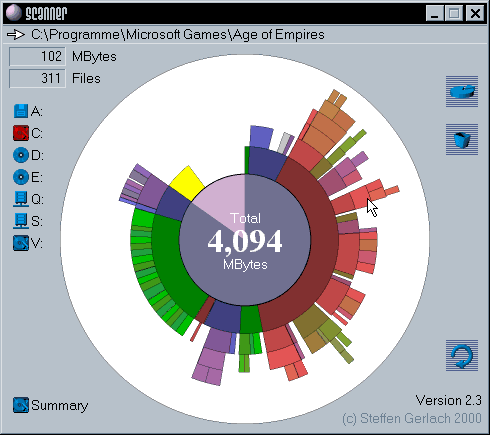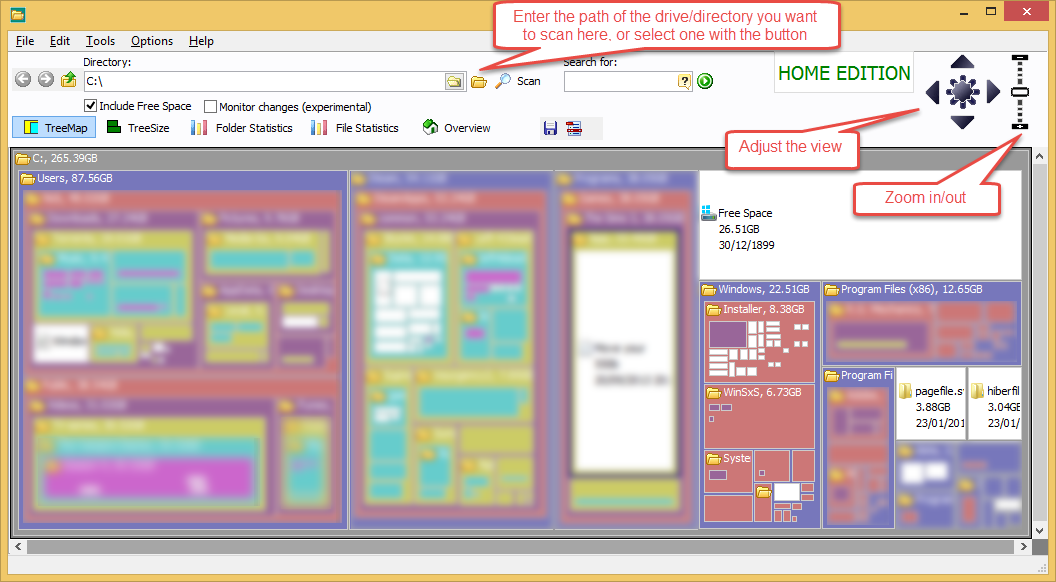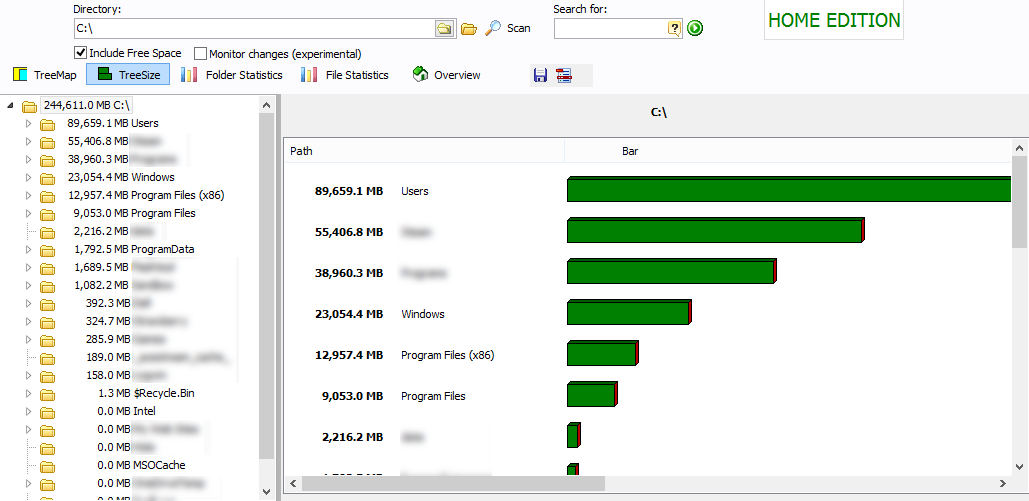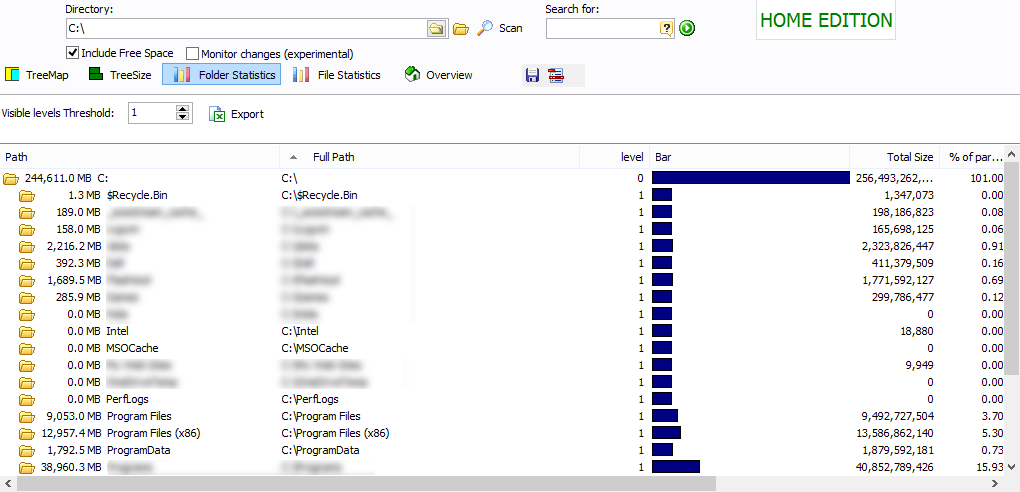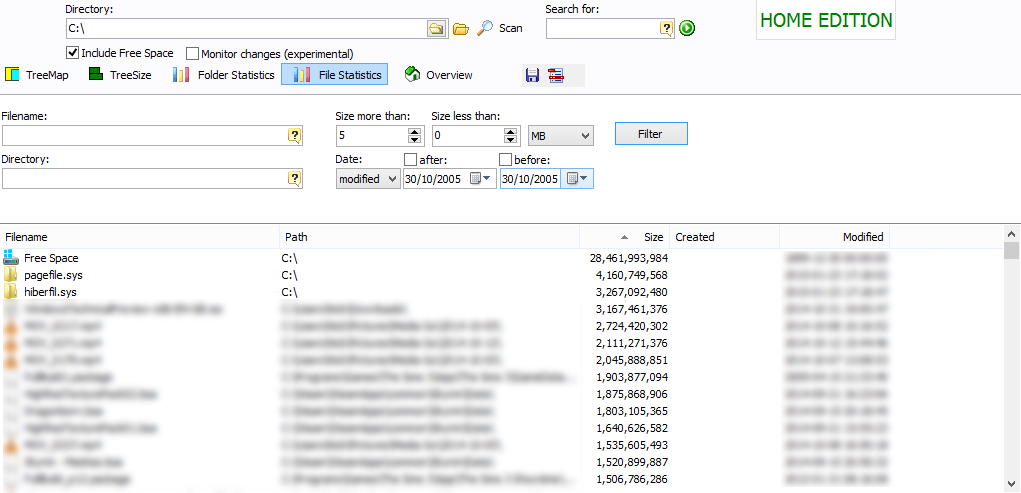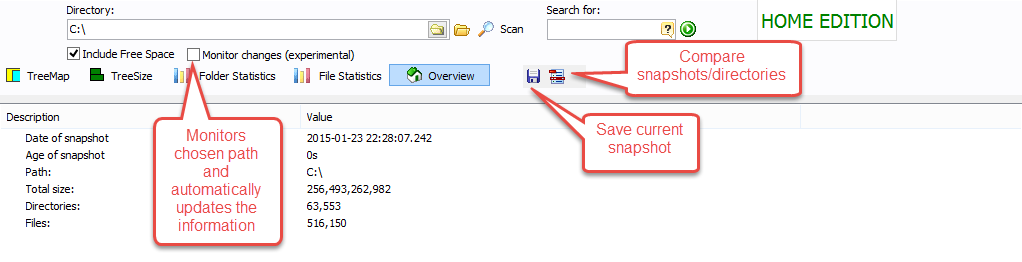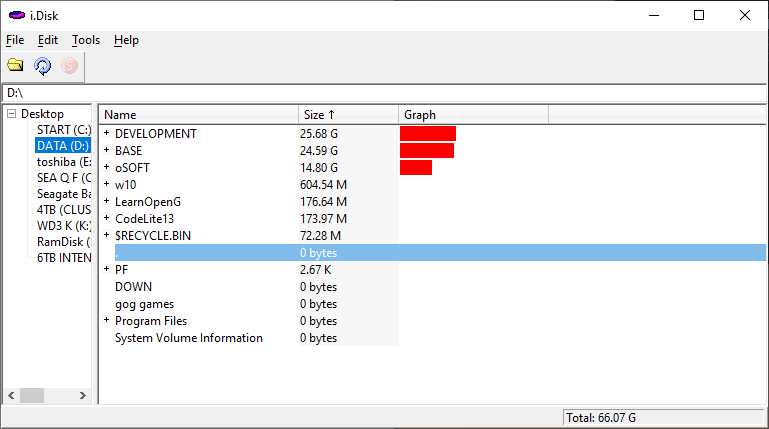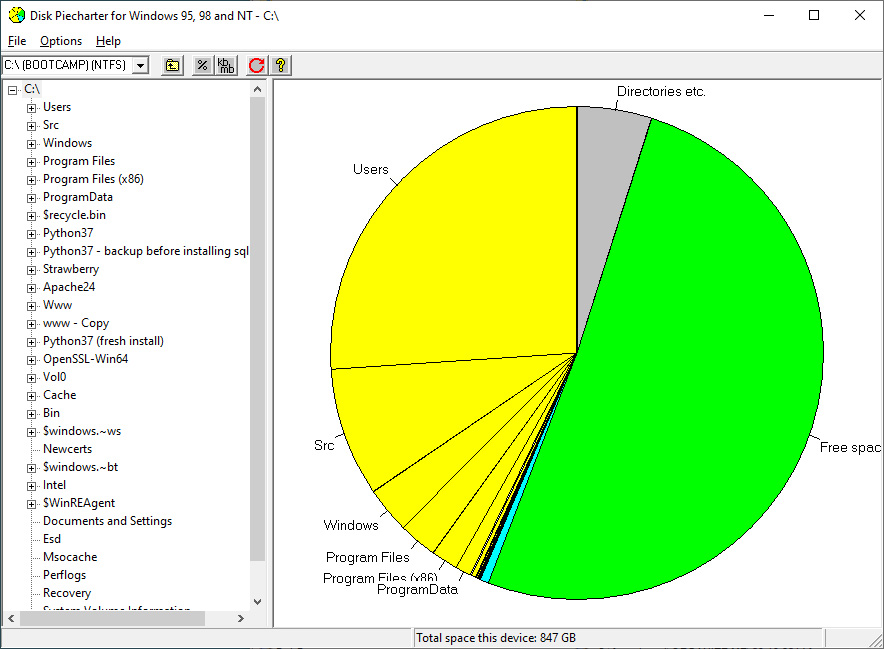The best tool I have found so far is the oldest. It is called Disk Piecharter and was originally written for Windows 95 & 98. It still works on Windows 10. It's fast and easy to use. After you pick a disk drive to scan, it runs for a minute then presents a piechart that represents the top level in the disk directory tree. You can pick the pie slice you are interested in and it will redraw the piechart for the selected directory. If you want to go back up the directory tree, then pick outside the piechart. This way you can navigate right to the biggest folders that are of interest. IMHO, this is the quickest way to find the folders that are eating the lions share of disk space.
The program is a stand alone exe. The only problem... this application is no longer supported, but I don't care because it works fine as is.