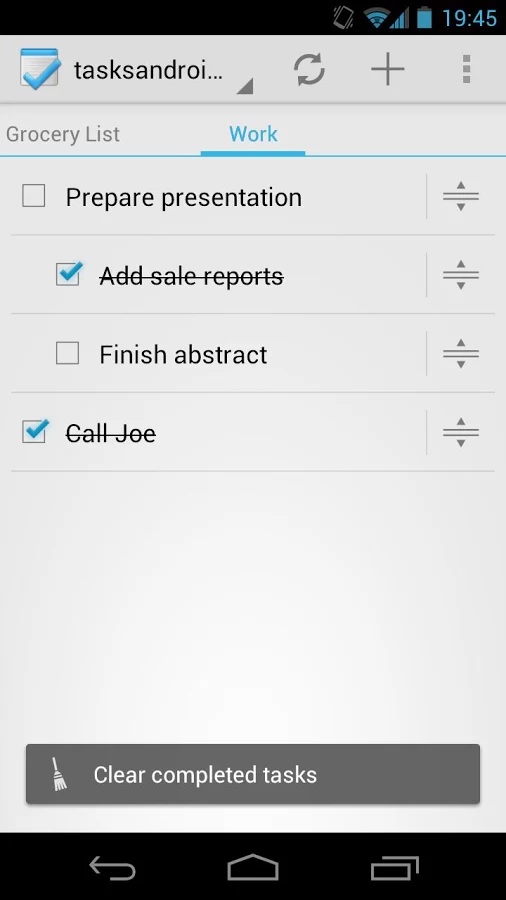I recommend Todoist for you. Let us see how it satisfies your requirements.
Must Have Features:
Ability to maintain multiple distinct lists (such as one for personal and work items)
In Todoist, you can create multiple lists, how many ever you wish, and also nested lists (lists within lists) up to 4 levels. For instance, during my semester, I have almost a dozen lists for all the types of tasks I need to do.
Compatible with Android 4.2 or greater
Yes, Todoist is compatible with Android 4.2 or more.
Ability to sync lists between multiple devices
Yes again, Todoist can sync your lists between any number of devices you have.
Set due dates and provide reminders
You can set due dates. However, for reminders, you need to subscribe to the premium version which is $29 per year. In my opinion, it is well worth it as there are other features too (I'll describe them at the end).
Would like to have:
Windows-compatible app that can sync
Bingo! Todoist has an app compatible with Windows 7, 8, 8.1, 10 (Windows 10 even has a UWP app along with the desktop app). The UI will be pretty familiar whichever device you use.
Ability to sync lists with other users (such as share a to-do list with other family members, or colleagues)
Sharing is available in Todoist. Once you invite X to a list and (s)he accepts, the list will be added to his/her list too. Plus you can also assign each task to a specific member. However, you can't assign a task to multiple people as Todoist believes it conflicts with the principles of GTD. You can also comment on these tasks and have a discussion with the people shared.
Sub-lists
Yes, as mentioned previously, you can create sub-lists up to 4 levels.
Tags for classification of lists and list items
Tags can be assigned but it is a premium feature. So, you will need the subscription.
Re-occurring tasks
This can be done too.
Would be cool if it also did:
Integrate with Exchange, Outlook, and/or Google tasks (or calendars)
I'm not sure what exactly you mean by this, but to be clear -- there is an extension for the Outlook desktop app. It adds itself as a sidebar in Outlook, and you can expand it to see your tasks. There is no calendar integration per se but let me give you another software recommendation for this. Try the app Sunrise. It integrates with Google calendar, Exchange, and also Todoist (shows your Todoist tasks on the calendar - very neat). Sunrise is dead now. However, Todoist does have calendar integration in its premium subscription.
Location-based reminders
Unfortunately, this feature isn't there in Todoist.
BONUS:
I just thought I'd give a brief feature overview of Todoist to aid you in making your decision.
- The standout feature of Todoist is what they call karma. It is basically how they have gamified a tasklist to motivate you to complete your tasks. You gain karma by adding and completing tasks and lose it if you don't complete tasks on time. There are also various levels of karma.
- Another nice feature in my view is you can set due dates by writing them in a human-readable fashion. You can write today or tomorrow or next Monday at 2 pm and Todoist will convert it to a date.
- You can set priorities for tasks. There are 4 levels of priorities which are color-coded too.
- Push notifications. Important events are notified via email or push notifications within the app.
- The premium subscription: A premium subscription to Todoist enables you to set reminders to tasks, assign labels and custom filters and add details to tasks using task notes. These are not limited to text files, and you can even attach photos, PDFs, audio notes or even spreadsheets. You can also export your tasks as an ICS file (this syncs!).
- Lastly, Todoist is available on a wide variety of platforms should you want to use it on another platform. This includes the Web, Android (phone and tablet), Android Wear, iPhone and iPad, Apple Watch, Windows, Mac OS, Chrome extension, Firefox add-on, Safari extension, Outlook add-in,
Thunderbird extension, and Gmail extension and a Postbox add-in (Postbox and Thunderbird have been deprecated). The only major platform missing, in my opinion, is Windows Phone. RIP Windows Phone
Other relevant links:
Anything I may have missed out on should be covered in these links. You can contact me for any additional queries. And I am not connected to Todoist in any way.