I am trying to find a simple and working screen recorder for Windows 7.
I tried VLC, it crashes with 2 different versions; tried Microsoft Expression, it crashes on full screen and few others.
I am trying to find a simple and working screen recorder for Windows 7.
I tried VLC, it crashes with 2 different versions; tried Microsoft Expression, it crashes on full screen and few others.
There is CamStudio, which has been around for a while and probably will not be going anywhere:
CamStudio is able to record all screen and audio activity on your computer and create industry-standard AVI video files and using its built-in SWF Producer can turn those AVIs into lean, mean, bandwidth-friendly Streaming Flash videos (SWFs)
You can capture full screen, specific areas, or specific windows. It also has a rather useful option of visualizing mouse clicks, if you're recording instructional videos. You can add annotations, and record audio along with it if you'd like:
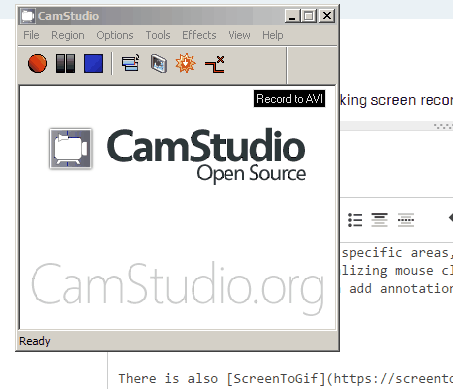
There is also ScreenToGif which records to animated GIFs. I used it to make the above just now.
Both are free (and ad free). I've been using CamStudio for years and ScreenToGif for about 3 months, also on Windows 7. CamStudio works well for very long recordings. ScreenToGif is better for quickies.
You can't beat FastStone Capture. I have already had a few of my answers recommending it accepted for questions regarding snapshots, but it can also capture video, which is what you want.
It is powerful, packed with features, but easy to use. I have used it for many years now and do not hesitate to recommend it.
It has gone commercial ($19.95), but the last free version is available here and I continue to use that on a daily basis.
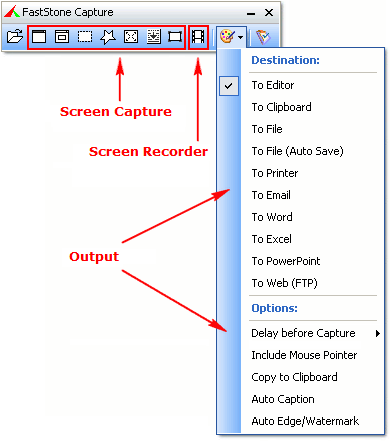
FastStone Capture is a powerful, lightweight, yet full-featured screen
capture tool and screen video recorder. It allows you to easily capture and annotate anything on the screen including windows, objects, menus, full screen, rectangular / freehand / fixed regions as well as scrolling windows / web pages. It also allows you to record all screen activities including onscreen changes, speech from microphone, mouse movements and clicks into highly compressed video files. You can choose to send captures to editor, file, clipboard, printer, email, Word / PowerPoint document or upload them to your website.
Editing tools include annotating (texts, arrowed lines, highlights), resizing, cropping, sharpening, watermarking, applying edge effects and many more. Other features include image scanning, global hotkeys, automatic filename generation, support for external editors, a color picker, a screen magnifier, a screen crosshair and a screen ruler.
And much more ...
The VLC video recording bug appears to have been fixed in the 2.2.5 nightly build. I have since tested it on several codecs and with default settings the file sizes are a lot smaller, and offers a lot customisation than FastStone Capture or Camstudio.