There is CamStudio, which has been around for a while and probably will not be going anywhere:
CamStudio is able to record all screen and audio activity on your computer and create industry-standard AVI video files and using its built-in SWF Producer can turn those AVIs into lean, mean, bandwidth-friendly Streaming Flash videos (SWFs)
You can capture full screen, specific areas, or specific windows. It also has a rather useful option of visualizing mouse clicks, if you're recording instructional videos. You can add annotations, and record audio along with it if you'd like:
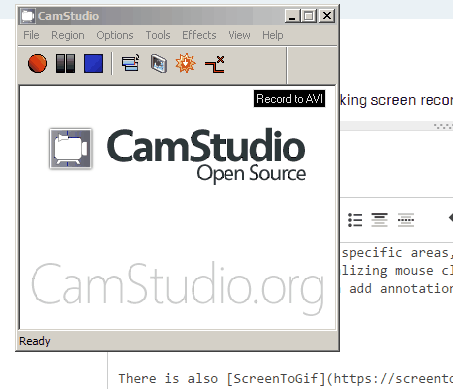
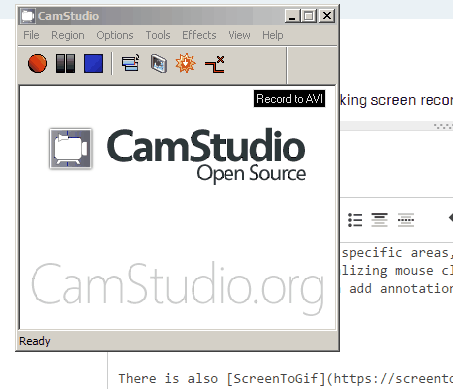
There is also ScreenToGifScreenToGif which records to animated GIFs. I used it to make the above just now.
Both are free (and ad free). I've been using CamStudio for years and ScreenToGif for about 3 months, also on Windows 7. CamStudio works well for very long recordings. ScreenToGif is better for quickies.
