I'm looking for gratis Windows software to bulk/batch convert thousands of PNG image files to JPG. The big requirement is that both the created and modified timestamps of the files must be maintained.
The software can be GUI or CLI. Either (or both) is fine.
A bonus will be the functionality to recursively traverse directories (folders) to process all PNG files within them.
Another bonus will be to allow the user to set the compression level for the JPG image output files.

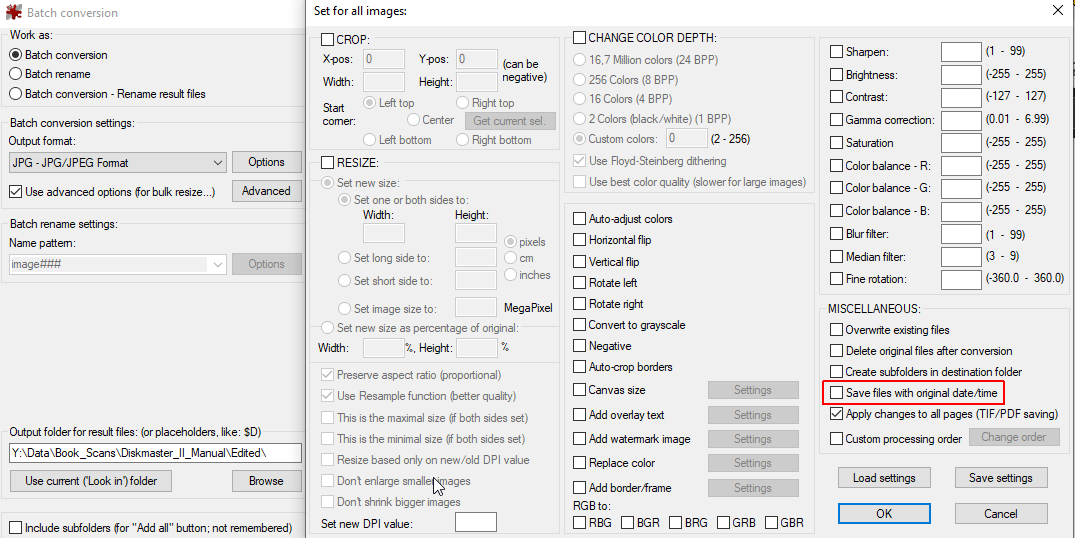
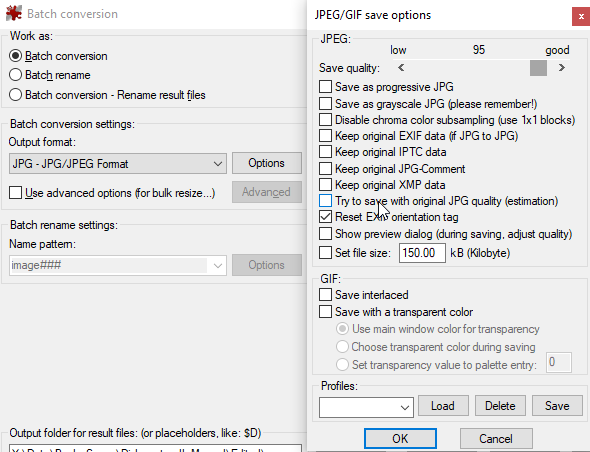
for img in *.png; do mogrify -format jpg $img; touch -r $img ${img%%.png).jpg; done. Mogrify is part of ImageMagick – and my script is using Bash. As for your bonus: easy enough to accomplish with looping overfind . -type d, and exit the loop when nothing is found anymore. Could most likely be done in Cygwin…