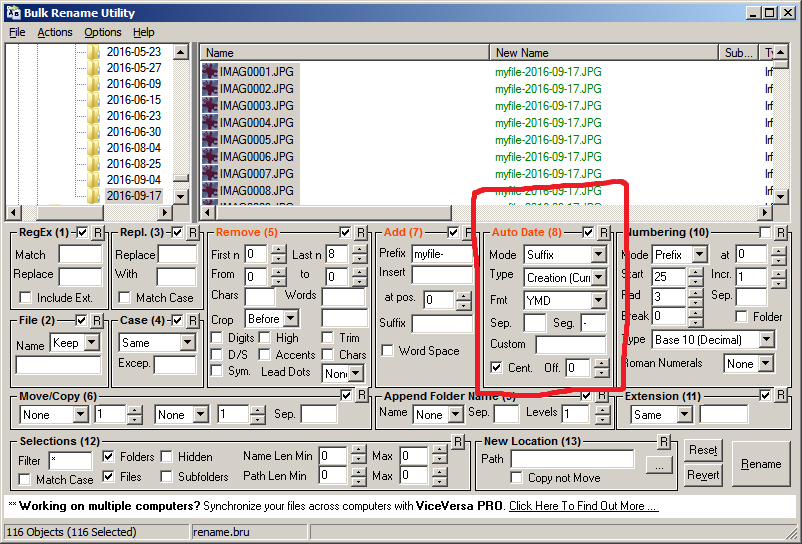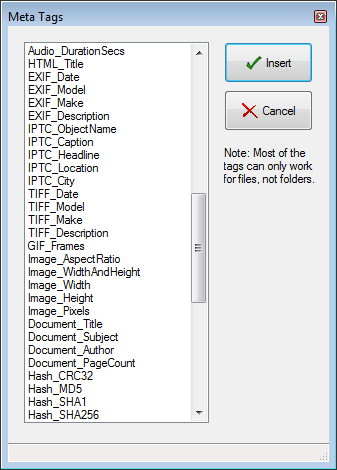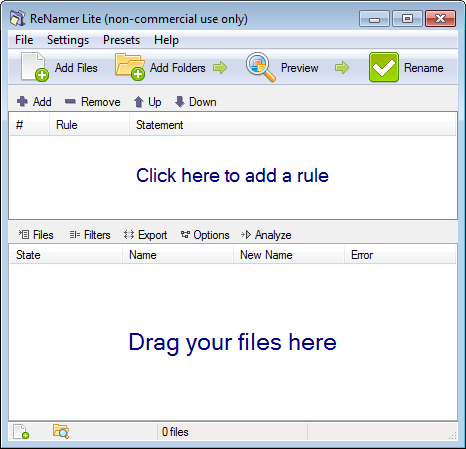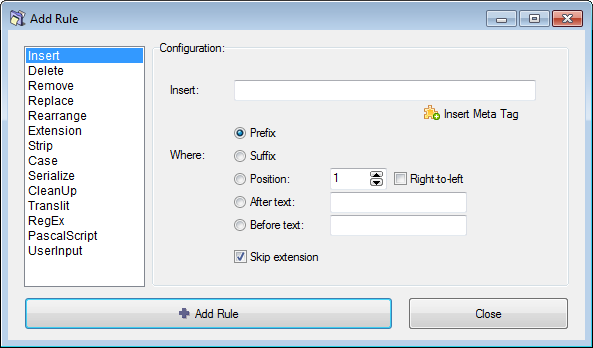I would suggest using Microsoft PowerShell. Odds are that it is already installed on your system, so free if not just let the windows update it. Simple syntax for renaming bunch of text files with the pattern:
[Old Filename]-[dateModified in format yyyy-MM-dd].ext
just open PowerShell (or PowerShell ISE) and navigate to the directory you wish to do the renaming in then run:
Get-ChildItem *.txt |
Rename-Item -newname {$_.basename +"-"+ $_.LastWriteTime.toString("yyyy-MM-dd") + $_.extension}
If you want date created instead of date modified use CreationTime instead of LastWriteTime. If you need to do other renaming you can change the match pattern *.txt to any other pattern (such as * all files), if you want to do this more deeper use the -recurse flag for Get-ChildItem.
You can also do this with windows command line but I do not suggest you start using that.