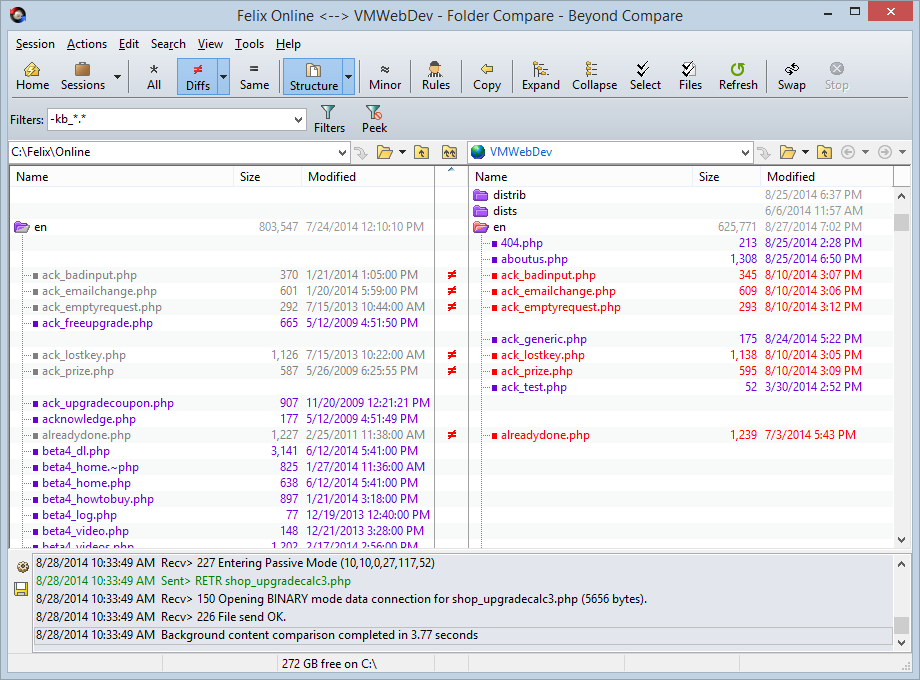Can anyone recommend Windows software that will traverse a directory tree and compare every file byte-by-byte with another similarly structured tree.
To be considered identical, the files need to have the same name, content, and position in the two trees.
All I need to know is which files are different, and which are missing from the second tree. (If it reveals which files are in tree #2, but not in tree #1, that's a nice bonus.)
I need to compare tens of thousands of files, spanning hundreds of gigabytes, so speed and simplicity are important. Reliability and accuracy are essential.
This question is similar to this other question, but I don't need line-by-line reports of what is different within each file. I also need to go beyond 6 levels in a tree; the software must traverse the entire tree.
It is also similar to this question, but I need the actual bytes of the files compared. The software cannot assume two files with the same name (even with the same date and time) are identical.
Recommendations for gratis software are preferred, as are open-source, but all recommendations are welcome.