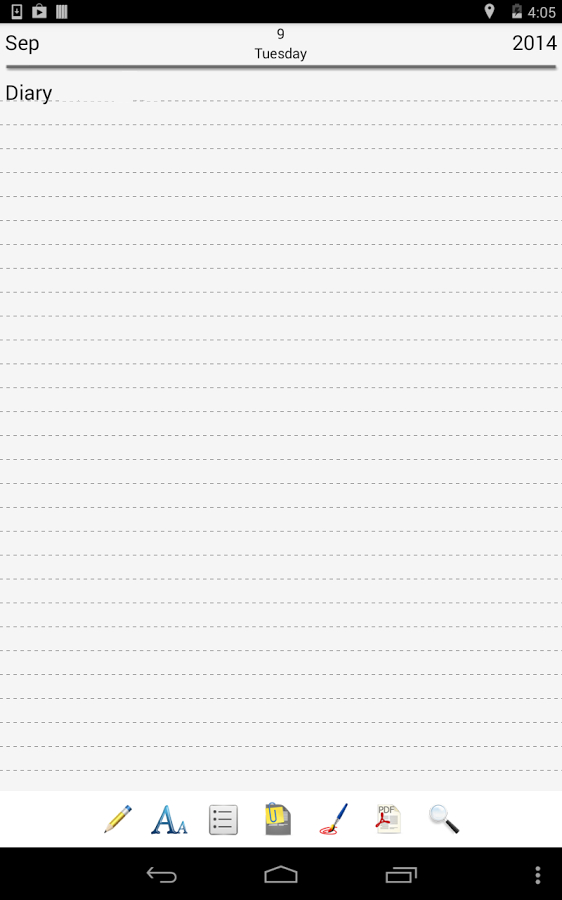I can recommend Diary by DroidVeda LLP.
Many Android diaries focus on "cute", whereas DroidVeda's Diary focuses on content and ease of use.
It meets your requirements of being able to easily read and search for particular diary entries.
Here are the key features, from the Play Store description:
- Simple to use
- Password protected
- Date-wise display of pages
- Swipe to navigate between pages
- Export to PDF (Currently supports English only)
- Attach Photos
- Take picture from Camera and attach
- Autosave
- Quick search
- List all entries
- Themes
- Backup & Restore
- Go to a Date (Tap on Page header to jump to a Date)
- Fonts
- Free hand drawing
One of the best features is the freehand draw mode where you can make quick sketches of your emotions, thoughts, or ideas.
The auto-save feature is very convenient: it automatically saves all your entries for you.
Here is what the entry screen looks like. It is nice and simple:
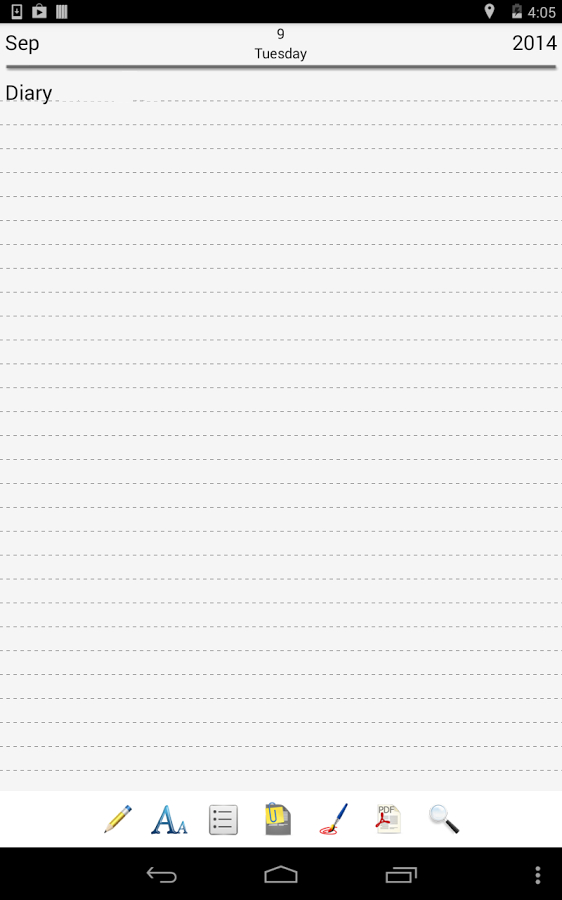
Give it a try... you'll probably like it.