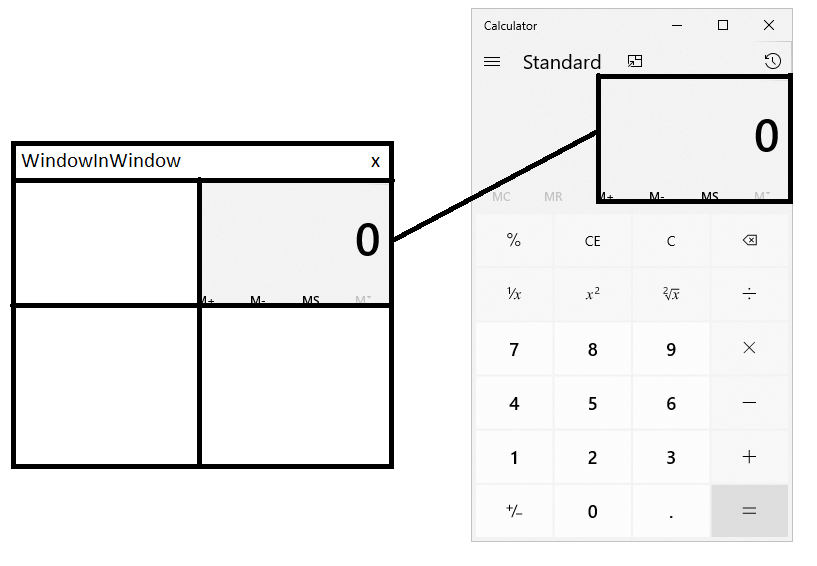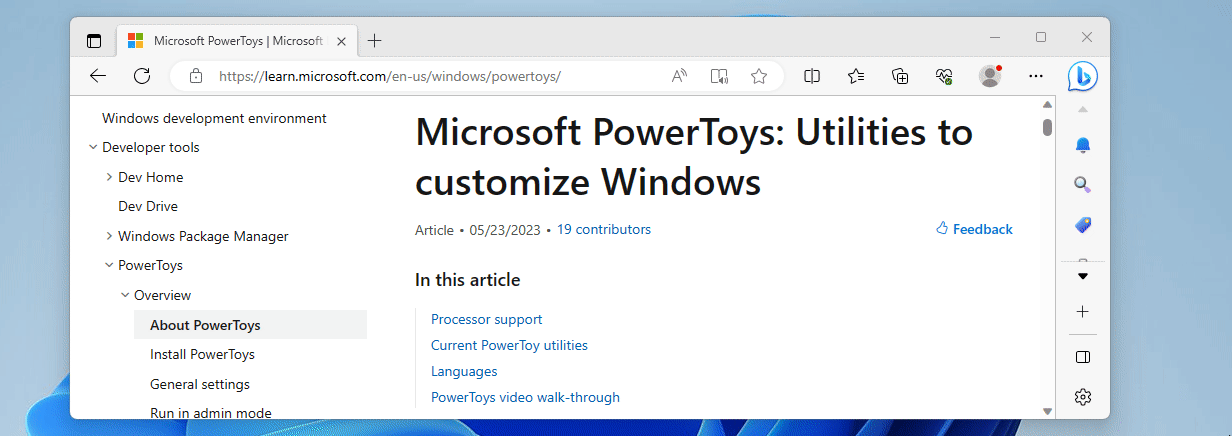Is there a software that displays a "window" that shows the contents of another window (an actual window of an app/software)?
I have a lot of windows that I like to monitor constantly, for ex., an IP Cam footage, CPU/Disk usage graph/values, a browser window but only a small portion of it.
I could just rearrange (stack/side-by-side) those windows to all show at the same time but resizing is often messes up the default layouts of some apps, and in some cases isn't even possible.
I want a "preview" of each window but only a small portion of them.
E.g.:
Is there a software that does this?
OS: Windows. License: Any.