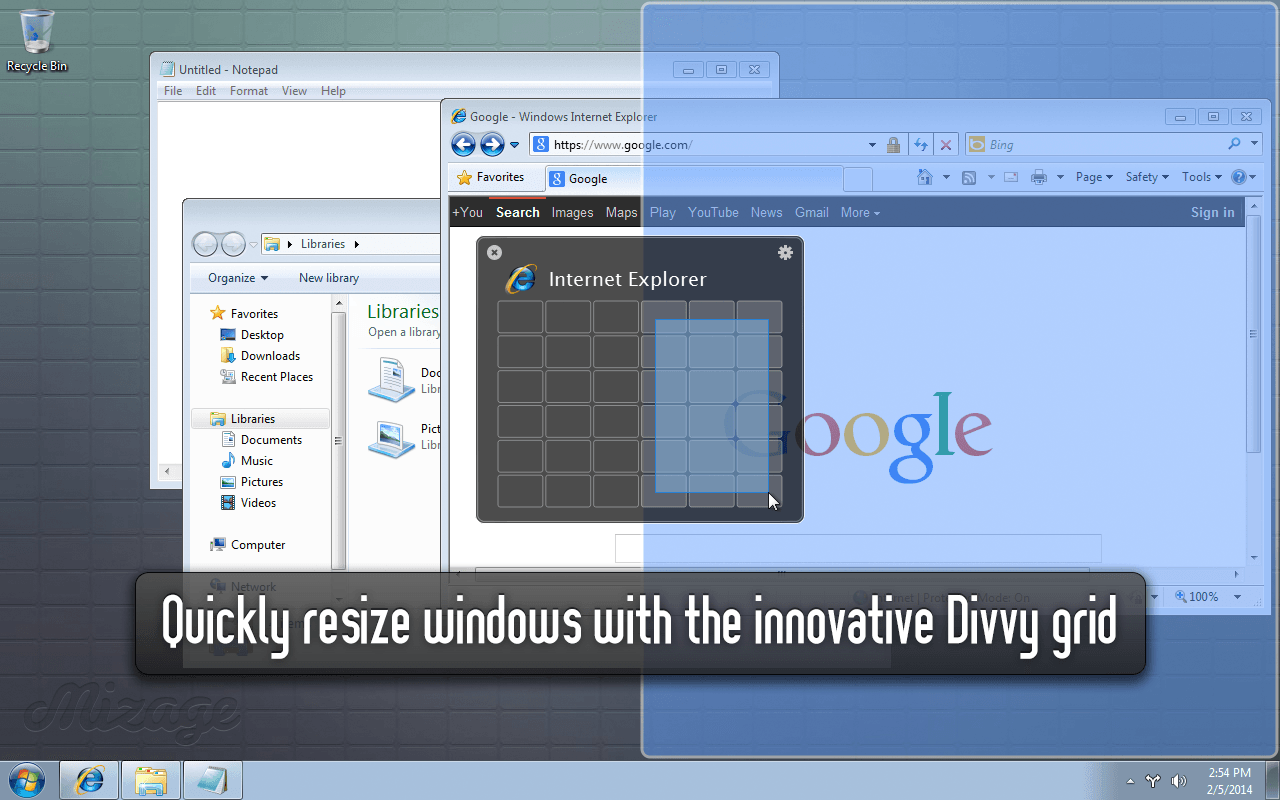I recently got a new monitor with over two times the total size, with roughly the same pixel density of my last monitor. As you would expect after upgrading from a square(ish) display to a 16:9 display, there's a lot of horizontal real estate that I could use to my advantage that I've never had before.
I'm looking for an advanced window manager to make me more productive. I, personally, am one of those types of people that gets extremely annoyed when there's a gap between windows, even 2px. :P (I cannot stand Macs for this reason.) I like to be neat and that's very annoying to me; from past experience when I'm annoyed by something like this, my productivity == 0, defeating the whole purpose of having a big monitor. The snap feature works pretty good, I just want to have more flexibility at my fingertips.
Features I want:
- Free. Open source preferred, but by no means required.
- Seamless integration with the OS. I don't want to have to have to look at a FlexiSnap or whatever splash screen, nor do I want to have a Windows 95 style UI for docking applications. I want something that you would think that it was built in directly into Windows if you didn't know that it was a piece of software. Note: I don't really care about settings...
- Low startup impact: I don't want to have this software slow down my computer when I boot up. It has plenty of RAM, but my CPU is currently throttled until I order a new CPU cooler. As you would imagine, I'd like this to be lightweight.
- Easy to "snap" a window and to customize: I want this to be highly flexible, if that's possible. What I mean is, depending on what I'm working on, I'll need differently sized windows. I could modify the current layout on the fly, kinda like you can just dock two windows on the sides of the screen with the standard "snap" feature.
How I picture this:
Windows works as normal, until you triggered a hotkey, like ALT + X, while moving a window. You could change the hotkey to whatever you want. When this event occurs, about four columns will appear on the screen. You can drag the window to whatever column you want. The columns could also be readjusted horizontally, and their contents would be adjusted too. If there's a column empty, there won't be an empty space there. Within the columns, you could vertically reorder and resize the individual windows to fit your needs. Bonus points if something like this would allow me to make the windows line up, that would really be a good feature.
Of course, as long as it's fairly straightforward to use, I don't really mind the method to "dock" a window onto the screen.