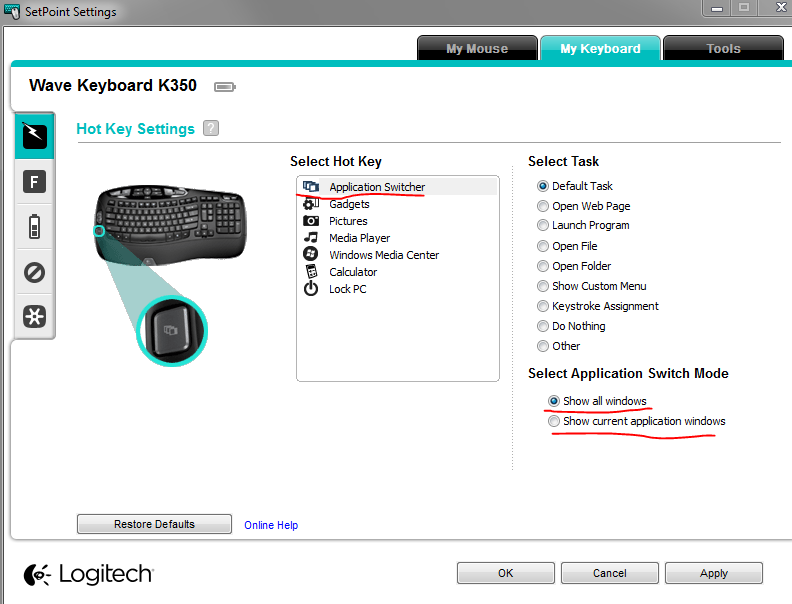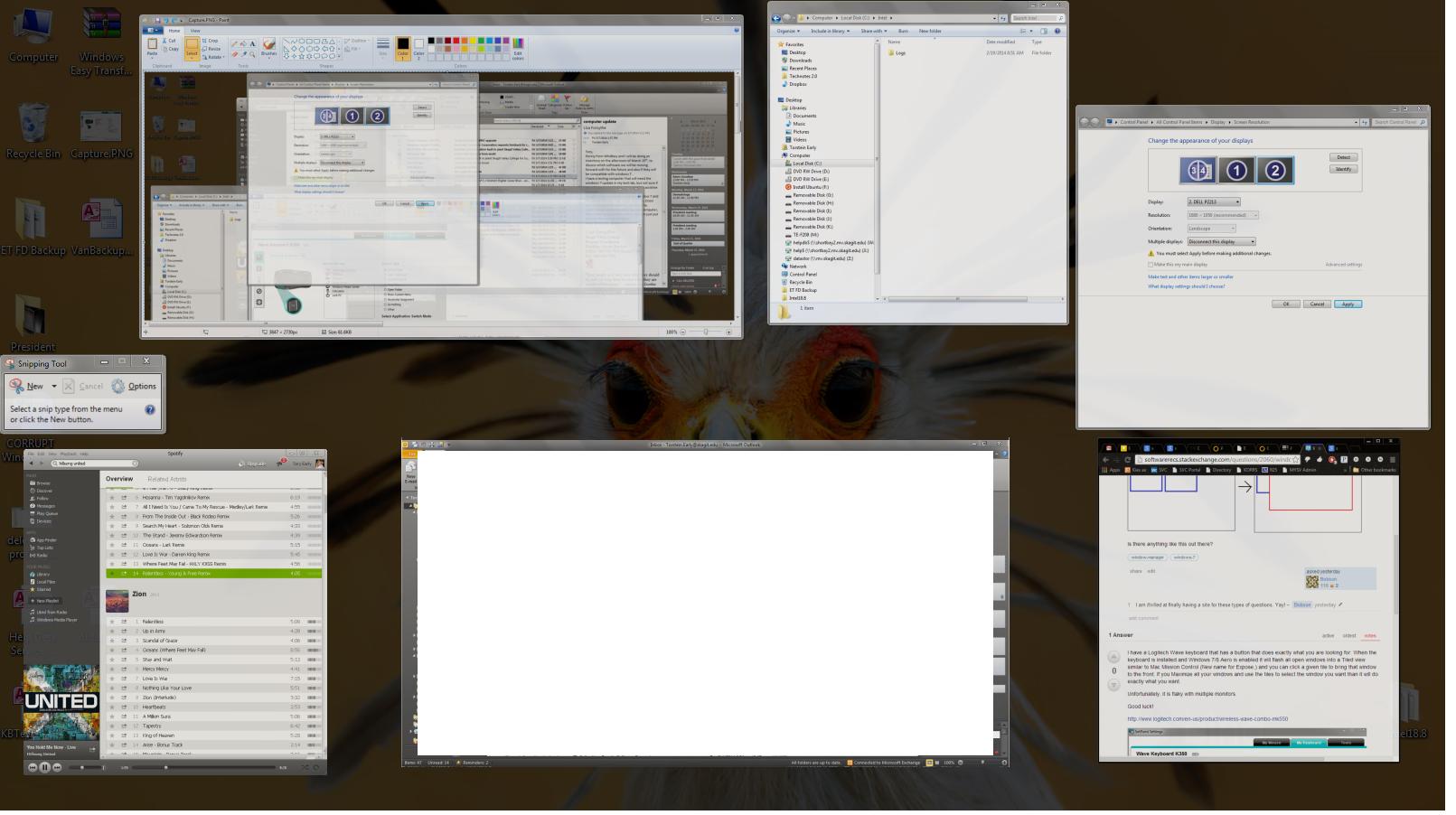I'm looking for something like a tiling window manager, but not exactly. All the tiling managers I've seen have very similar behavior: windows snap to a square of screen real estate, and stay there. I don't think I could work with the smaller window sizes that that produces - I like my windows to be taking up more screen estate than that when I'm working on them. I also highly dislike full screen windows (I need to switch apps a lot and have a Mac background), so simply maximizing whatever I'm working on from it's tiled position isn't an great answer either.
What I'm looking for is something closer to OSX's Expose. I want to see every window I have open on a given monitor (ideally as a zoomed out window, but as icons, tiles, or just really small windows works too), but have it restore to its normal size when it becomes active, and return to being a tile when I switch away.
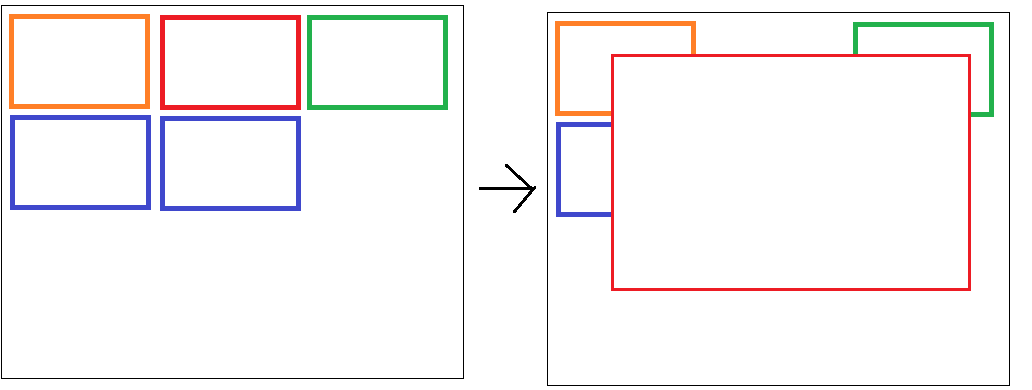
Is there anything like this out there?