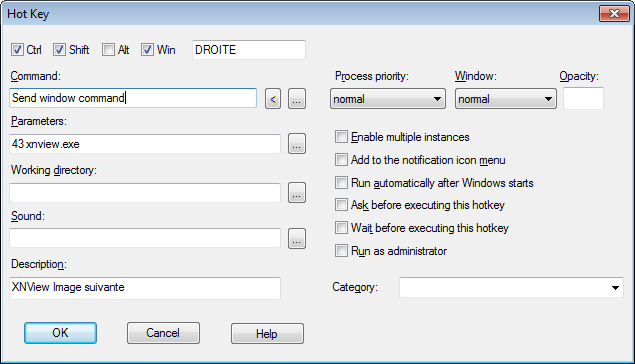I want to show pictures on a videoprojector (in full screen via extended screen) while i continue to work on the main screen.
Integrated photo viewer of Windows can show pictures fullscreen on the second screen (with Windows+Shift+Right arrow) but the problem is in this mode, the main screen become black and you cannot continue to work in another program.
So i search a photo viewer with these 2 functions:
- allow full screen projection on a second screen while the main screen remain available
- This program must capture specific keys at system-wide level (example Ctrl+Alt+F5) to show the next /previous picture/close viewer, permitting to continue working on other program on the main screen
Do you know such a program ?