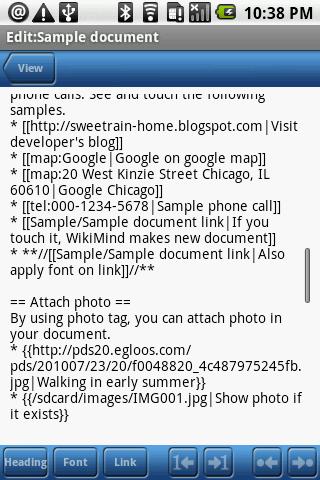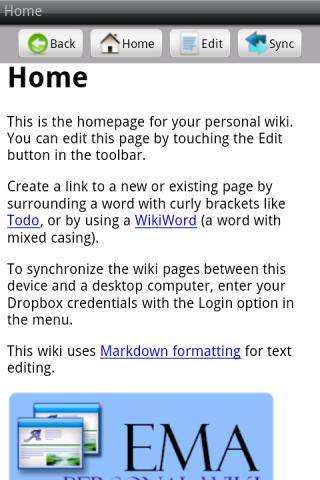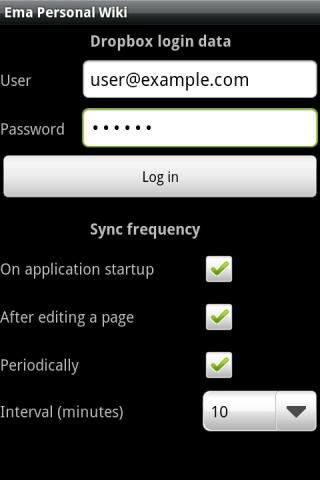I'd recommend to use a "classic" wiki on a PHP server. If you choose wisely, you can use a wiki with no SQL database, and synchronise the data between your server and your phone (or directly edit online). It means you'll be able to edit the text files of your wiki with any of the 3000 text editor available for android. It's easier to edit a local txt file rather than editing a form in a web browser, especially when it's from a phone.
To set up the wiki, I'd recommend lionwiki-t2t or dokuwiki (https://www.dokuwiki.org/)
To set up the sharing of your data, I'd recommend owncloud (http://owncloud.org/). With the owncloud android app, you can edit them online, but if you prefer to only deal with local files, you can synchronise with this good app: https://play.google.com/store/apps/details?id=dk.tacit.android.foldersync.full
For example you can synchronise every 30 minutes or 1 hour. When you're not using your phone, you can update your wiki from a web browser. For linking articles you just surround a name with []. Or course it won't work like that in a simple text editor but the use for it depends on your final needs.
I've developped "lionwiki-t2t", based on "lionwiki" with a special syntax (txt2tags). You can find it there:
http://wiki.txt2tags.org/demos/lionwiki-t2t
I'm using it everyday to keep my notes. It involves setting up a few things but it's not that difficult.
A more complete description for setting all this up is there:
http://wiki.txt2tags.org/demos/lionwiki-t2t/index.php?page=help.en#Synchronize
If you only need a local wiki, you can also try this: https://play.google.com/store/apps/details?id=hufs.dislab.anywrite2
There is also this, which is using dropbox, it may worth trying:
https://play.google.com/store/apps/details?id=com.janwillemboer.ema
(for my needs I want to use my wiki offline and synchronise it regularly so I prefer my solution...)