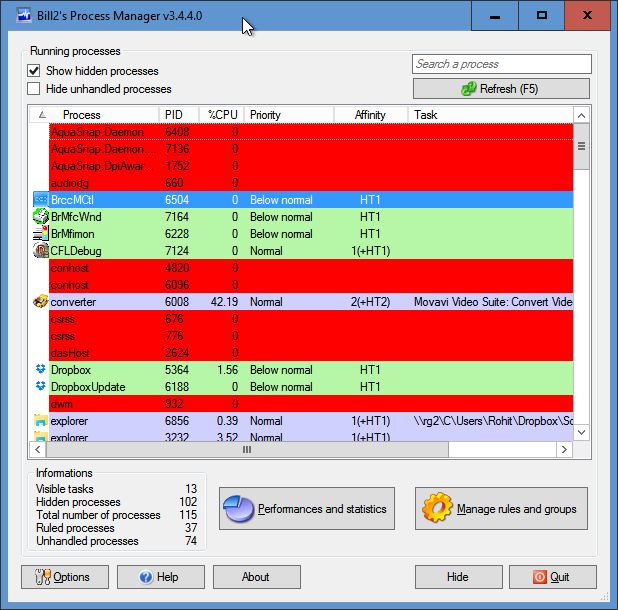google chrome + ghostery addon/app it is an ad blocker. that for most part completely shuts out all flash, java, misc analytic scripts, etc... it also can block out facebook, and like little things that load up on many websites. (can be re-enabled if needed/wanted)
suggestion is go back through its settings and just disable everything, and disable the "pop-up" that it might show. ((three little bars)) top right corner -> settings -> extensions -> ghostery)) or enter chrome://extensions/ into address bar.
if i do not run ghostery, many websites i visit, will bring my computer to a slow crawl. and a few times a year end up with some flash hack attempt that causes browser to crash. as long as i keep ghostery going i do not experience any issues. and rare occasions 10 plus windows and 30 plus tabs opened. when i go on a research binge.
=================
google search for one of the following. to bring up better direct "picture tutorials.
disable flash internet explorer
disable flash chrome
disable flash firefox
i still have flash enabled, and for a couple websites require it. it is all the advertisements, analytical stuff. that crushes things.
===================
IE explorer over all... generally statement is forget about it, and just switch over to google chrome or firefox browser.