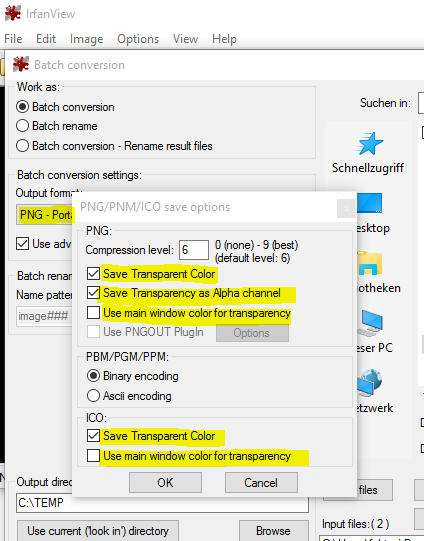I am looking for Windows software, most desirably free or open source, but not necessarily, that will let me do the following actions at the same time, to more than 2 image files (i.e. to several files at once):
- Resize the images (say from 1024x768 px to 800x600 px).
- Compress the images.
I'd prefer a tool with a GUI.