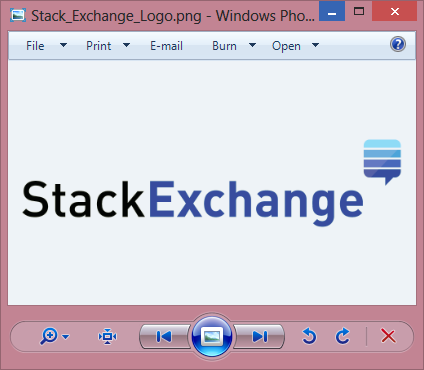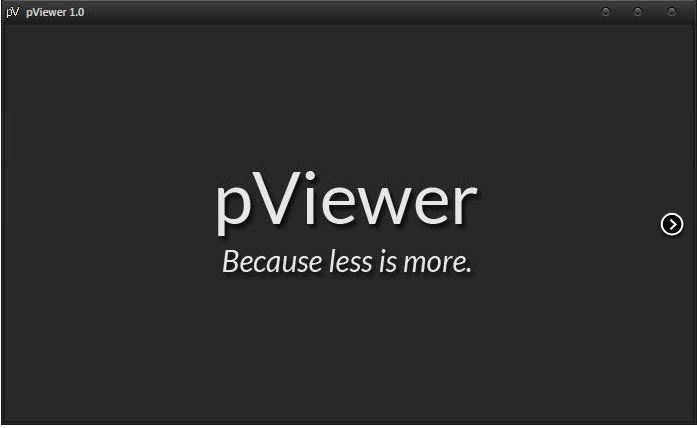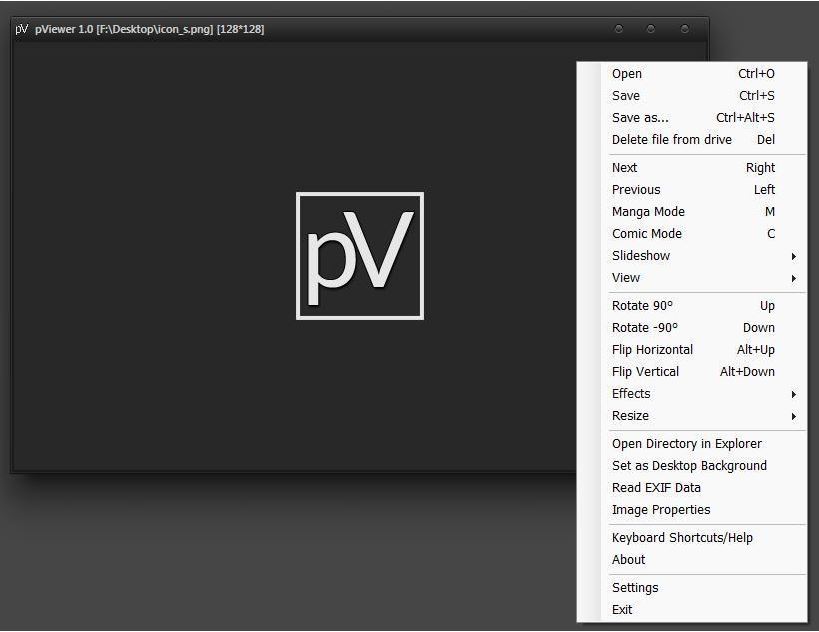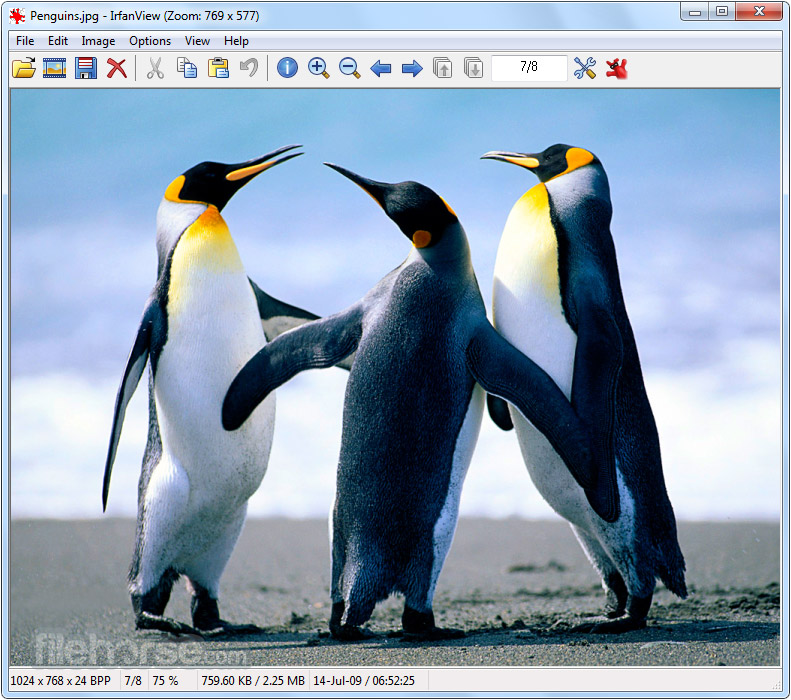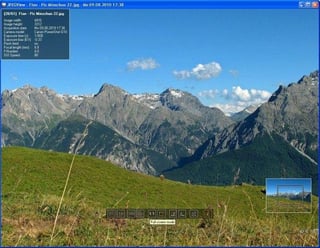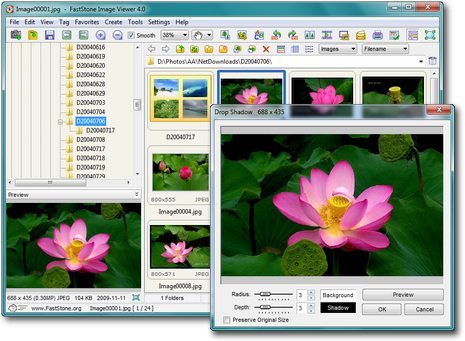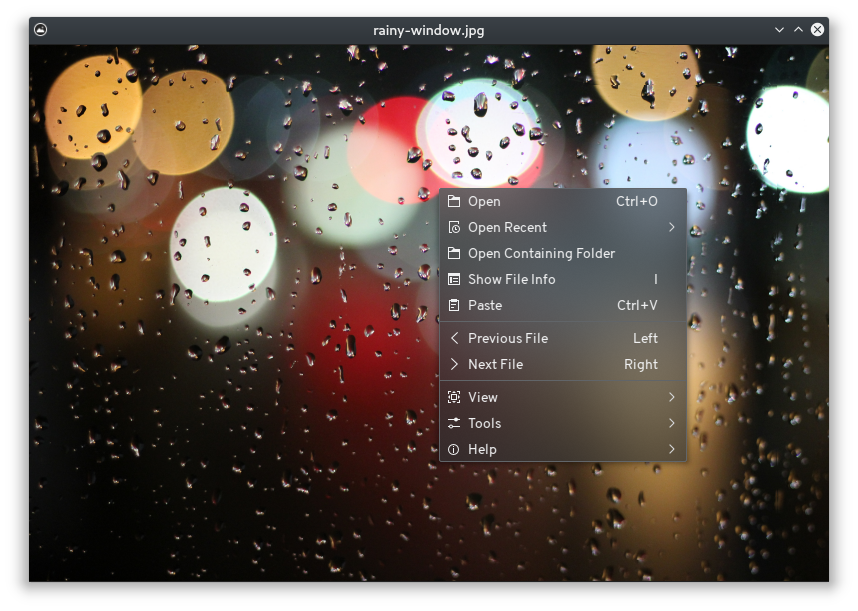I am looking for an alternative to Windows Photo Viewer that is able to view png, jpg, and gif. Windows Photo Viewer only supports static gif.
Must haves:
- Lightweight; Loads fast. Avoids fancy transitions
- Support:
.png,.jpgor.jpeg, and.gif(animated) NextandPreviouscontrols to scrub through directory- Arrow key keyboard shortcuts for next/previous
- Mouse button back/forwards support
Actual Size,Fit to Windowand zoom controls- Nice GUI comparable to Windows Photo Viewer (no Windows 95 style)
Nice to haves:
- View/Edit Meta/Exif Data (Tags, title, comments, date taken). (possible solutions for Linux)
- Slideshow with variable switching time
- Take over thumbnail creation in the File Explorer (to make it faster...)
- Manual thumbnail creation for a directory with a bulk amount of images
- Pause and Frame-by-Frame Gif navigation controls
Here is just a reference image of Windows Photo Viewer: