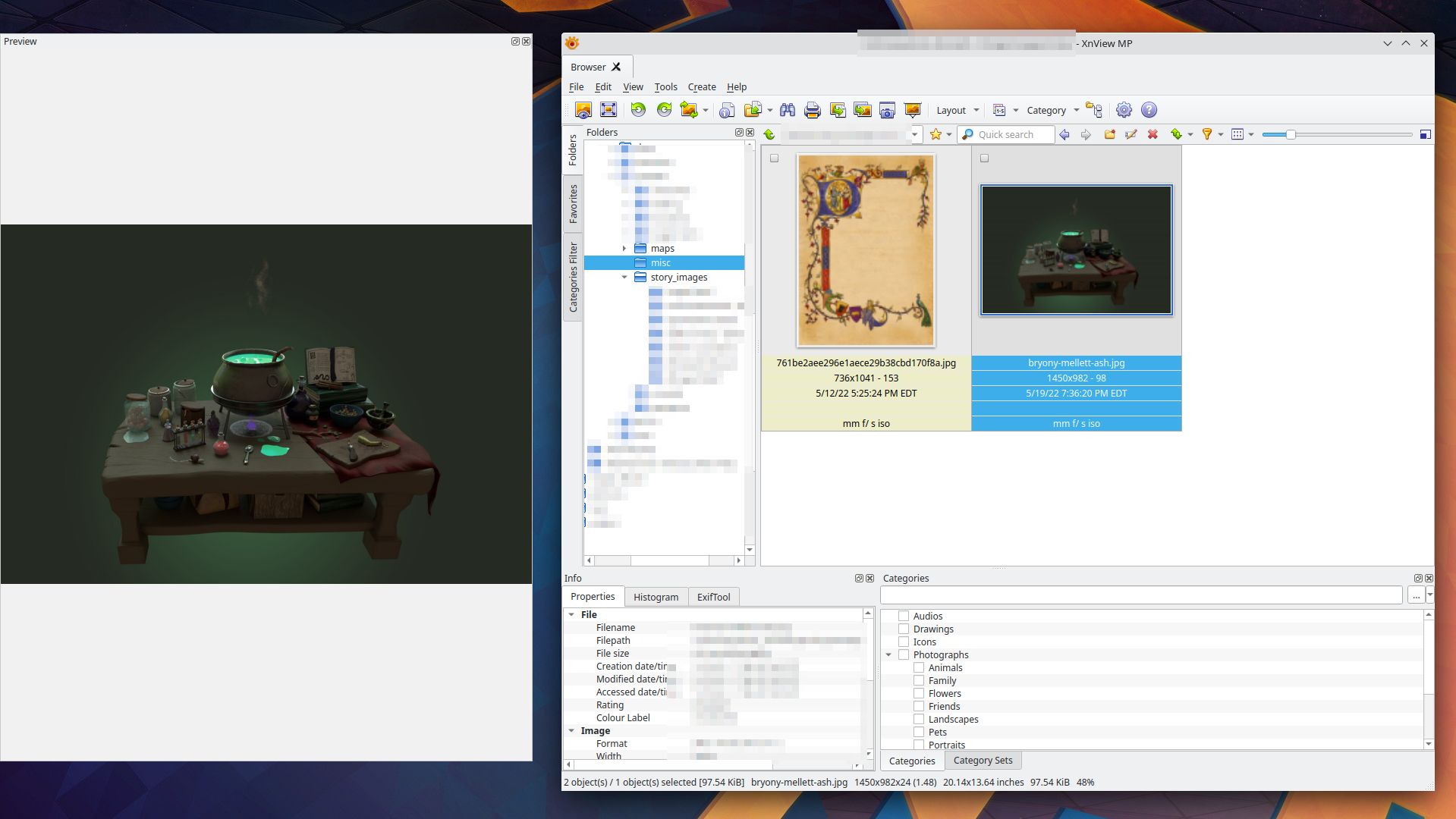I have Ubuntu 22.04. I'm trying to find a program like Irfanview on Windows that can open the thumbnails in one window, and the image slideshow in a separate window.
I tried installing Irfanview on Ubuntu using wine, but it can't see network drives, even if I mount them in the /mnt folder and every other program can see the files in there. I'm not sure why this is. Also, unlike in Windows, there doesn't appear to be an "open thumbnails with Irfanview" context menu option if I right-click on a folder.
Being able to open the slideshow in a separate window is extremely important for what I need it for. I tried Gwenview, xnviewmp, and gThumb, but none of them let me open in a separate window.
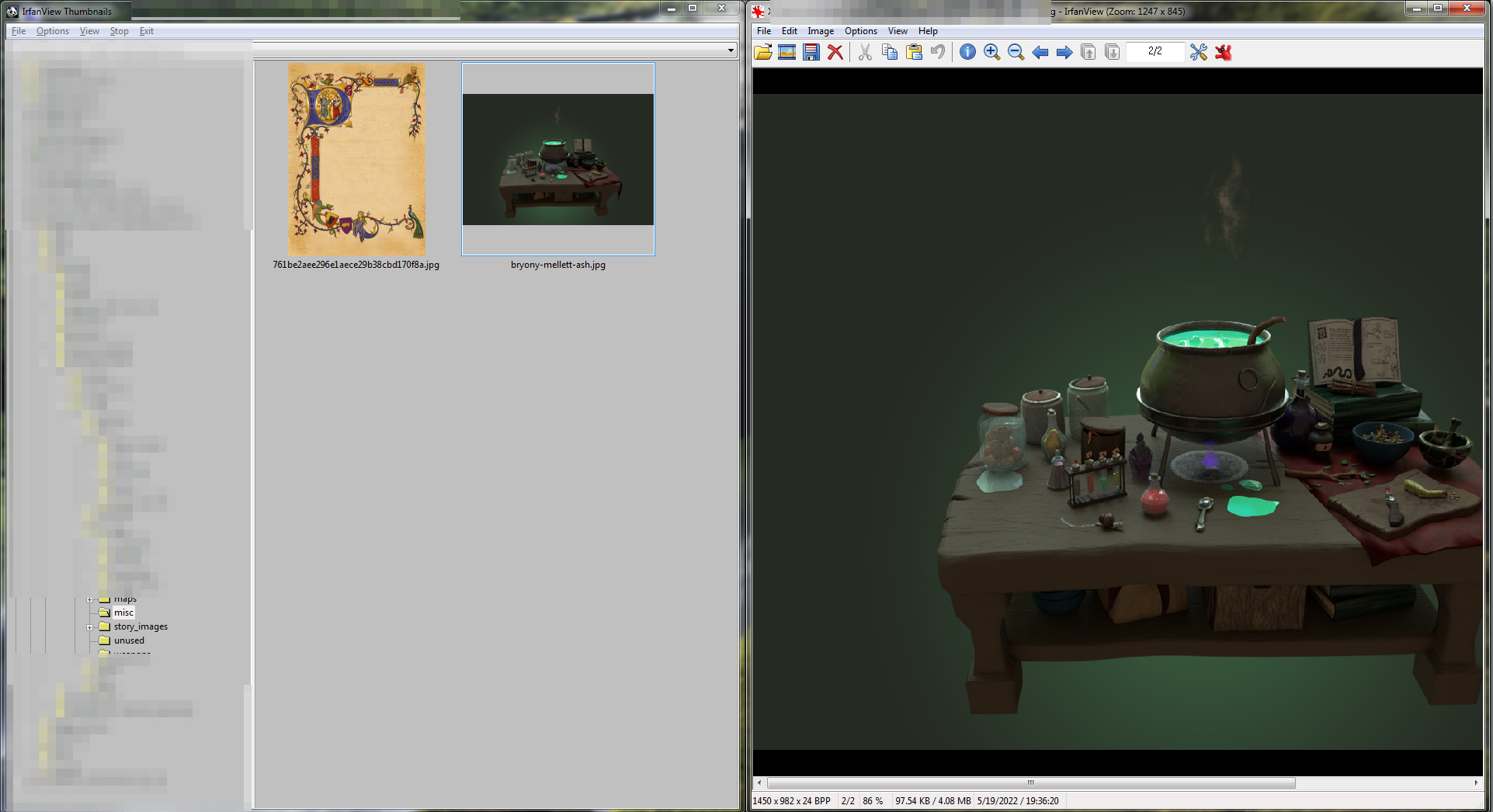 Here is a side-by-side screenshot. The window on the left is the Irfanview thumbnail view that has a folder browser to be able to find the folder & image. The window on the right is the main image viewer window. It has controls to scroll to the previous/next image, zoom in/out, etc. I'm looking for something like this.
Here is a side-by-side screenshot. The window on the left is the Irfanview thumbnail view that has a folder browser to be able to find the folder & image. The window on the right is the main image viewer window. It has controls to scroll to the previous/next image, zoom in/out, etc. I'm looking for something like this.