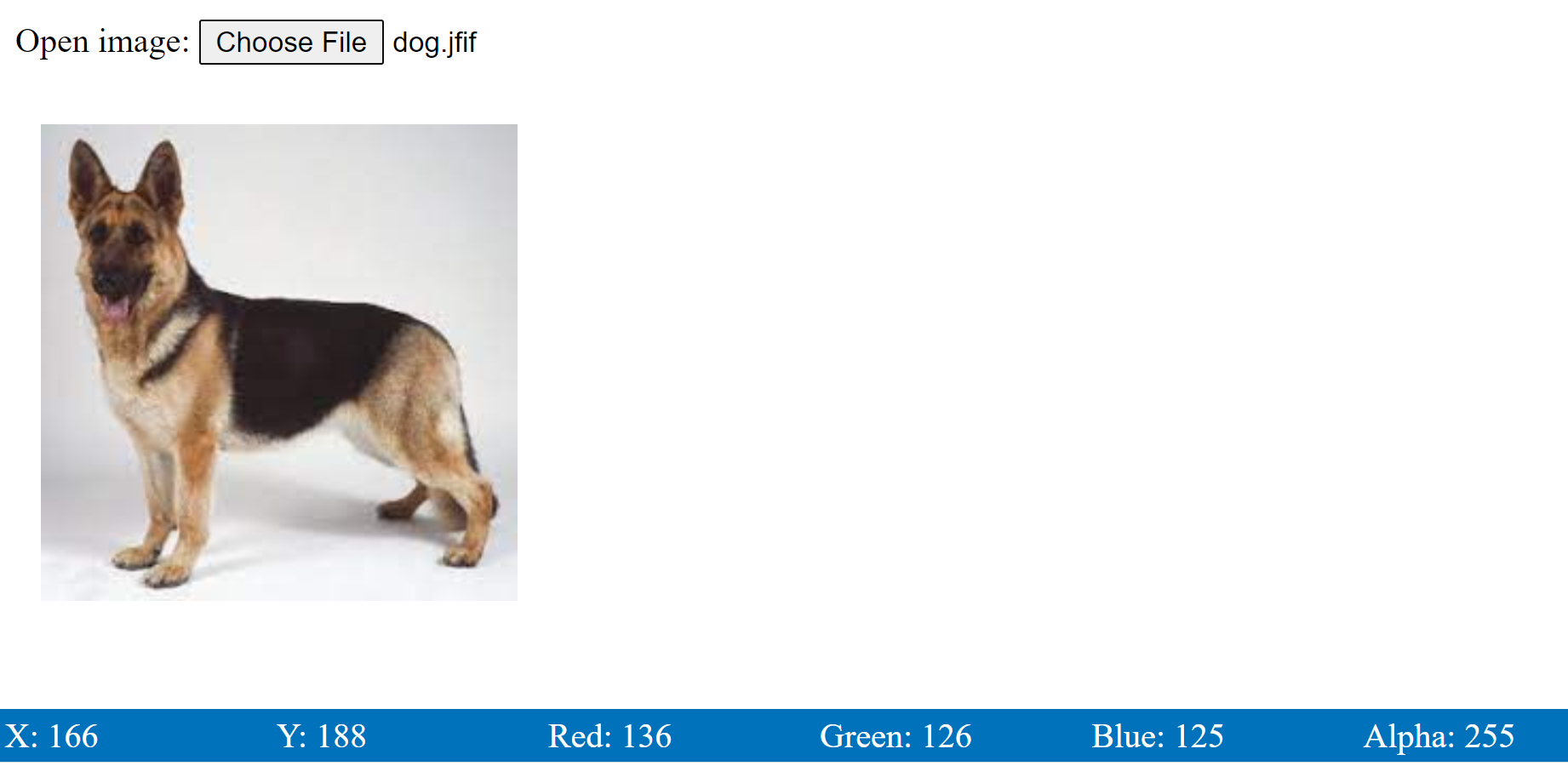I was originally on Ubuntu 16.04 and recently switching to Windows. One of the problems I have is I cannot find a Geeqie image viewer alternative. The main feature I need is
When my mouse hovers on top of a pixel, somewhere in the viewer it will show the corresponding color values (rgb) and pixel coordinates (xy).
The ability to turn off resampling when the image is zoomed in. Sometimes I need to examine pixel by pixel so no filtering is desired.
Lightweight.
I am pretty surprised that it's not trivial to find image viewers on Windows that satisfies these two condition. I tried the default windows photo, which satisfies non of them. I tried IrfanView, which only satisfies (2) and (3). There are Photoshop and Fusion that satisfies (1) and (2) but they are not lightweight nor free. Please recommend.