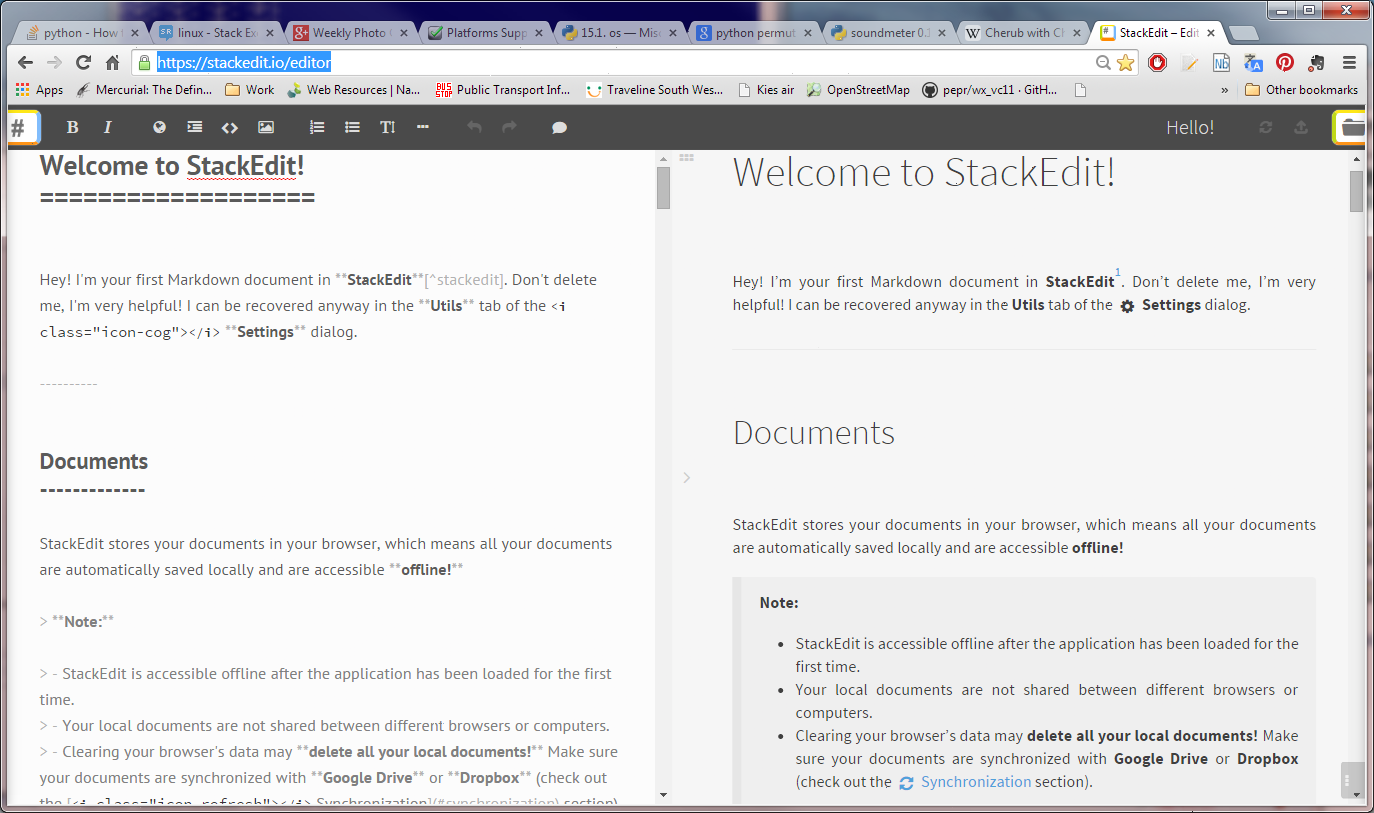I often use the Stack Overflow "Ask Question" site as a rubber ducking tool, that is I have to explain my problem by typing it consistently and carry all relevant information into one place etc. It has the advantage over a plain text editor that if the rubber ducking did not help I have already a nicely formated question with all the relevant details that I can post on the respective SE site. Also the code highlighting etc. makes it easier to read what I wrote.
Now, I spend too much time on the SE network anyway so I'd like to have a way to take this ability out of my browser to be used when I intentionally cut my Internet connection to be better focused (I use the Leechblock Extension for this).
So I want to have a tool that:
- Runs on my desktop (Offline Capable WebApps are okay)
- Runs on my Linux (a MATE on Debian actually, but other flavors welcome).
- Supports the Stack Overflow markdown.
- Produces a preview.
- Does not need an Internet connection.
Nice to have:
- Display read only relevant question from Stack Overflow (other SE sites would be nice, but not so important).