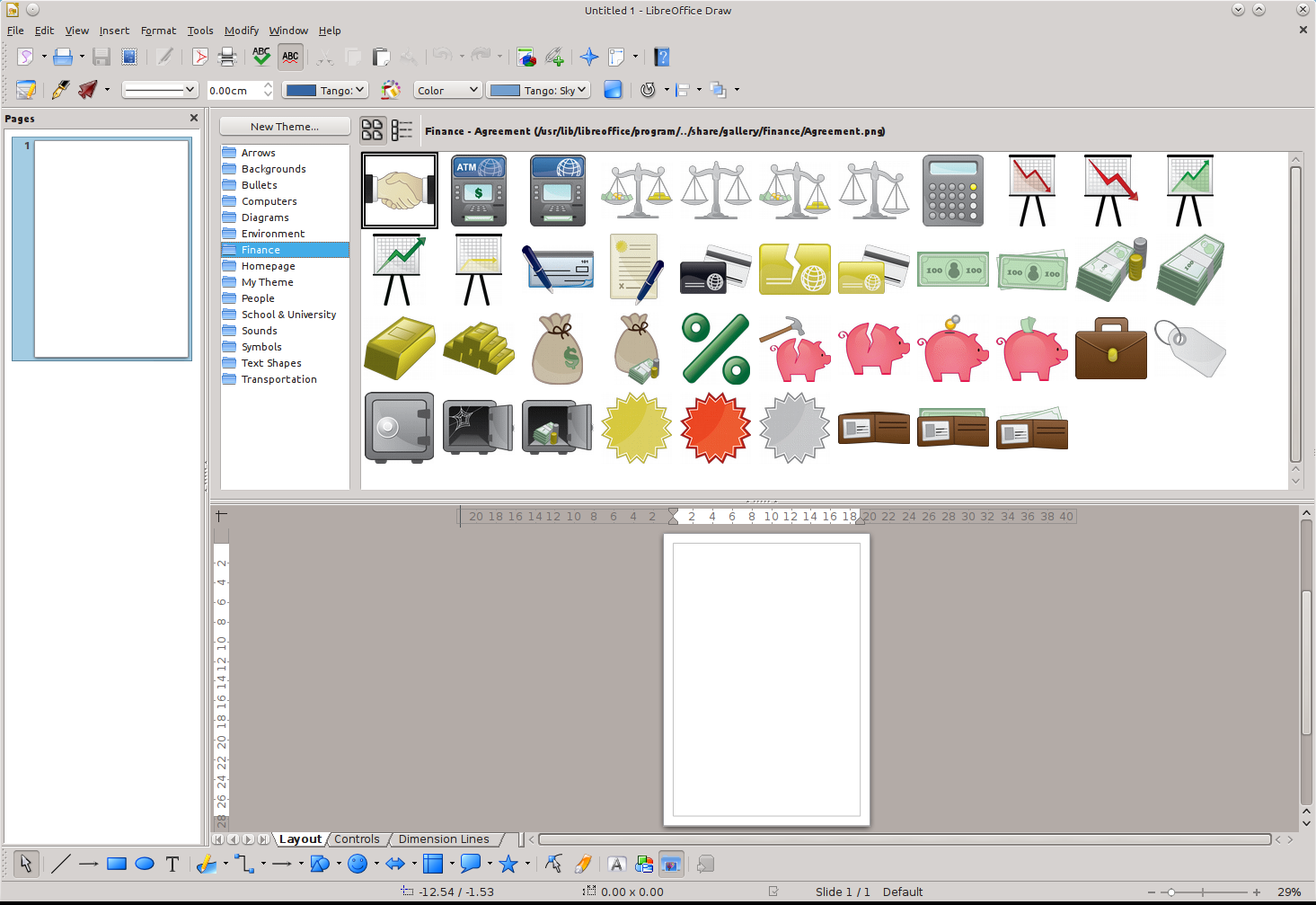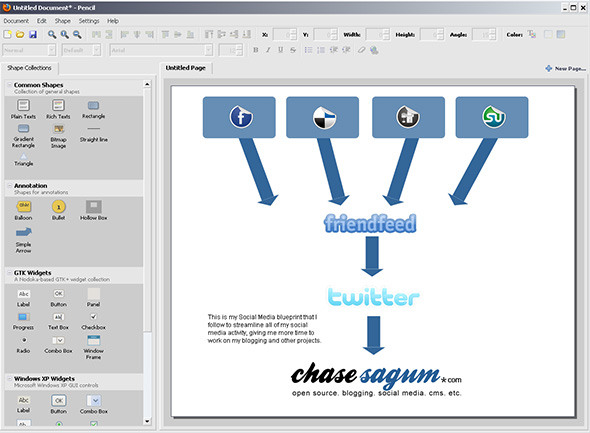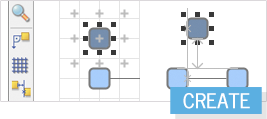I am looking for a tool for drawing diagrams (sets diagrams, relations, etc) where the objects inside are high level objects like book, car, house, etc (looking like icons, or emoticons); rather than primitive objects like squares, circles.
Visio might be a close tool, but I am looking for a free tool, with smiley-like components.