I don't know, but perhaps look at the Windows Subsystem For Linux. It might support the locate/ updatedb Unix command line tools. updatedb is the pathname indexer, and locate is the query tool.
You can then run simple command like
locate File_1-1_
to find all files containing the substring File_1-1_, and locate would give you the absolute paths, in a terminal window.
The you can do filtering such as
locate File_1-1_ | xargs -i basename "{}" to get only the filenames, just like in your post.
For filtering and previewing images you could do
locate File_1-1_ | grep "jpg\|png" | xargs -i convert -resize 100x "{}" "preview.{}"
This would create a bunch of new thumbnails with filenames such as preview.DSC0012345.jpg, all with 100 px width, in the current directory.
convert is part of the Imagemagick set cof command line tools. So you'd have to install Imagemagick (or graphicsmagick) first.
I am sure Powershell can do something like these commands too.

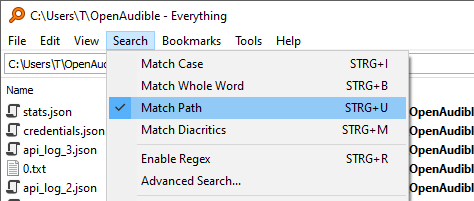
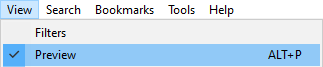
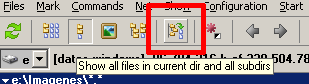
*.jpg?