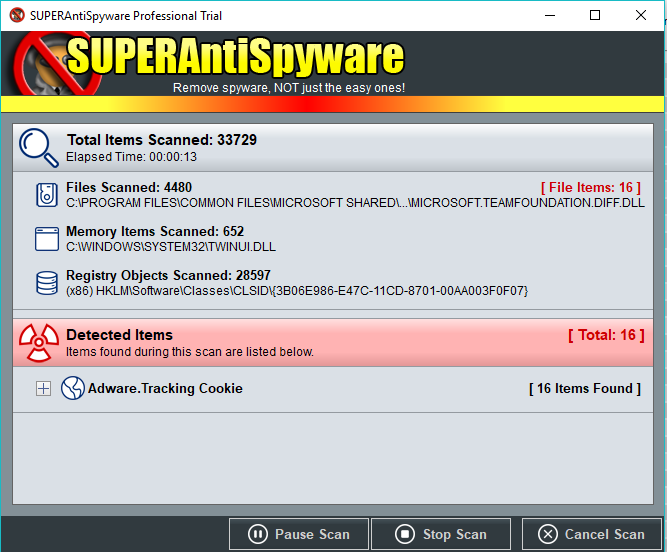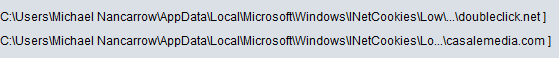Hi friends I am looking for a good adware removal tool Any suggestions ?
2 Answers
As advised by Jan Doggen, you need to review your question after reading this post.
Your question is entirely subjective. Under no user case is there a 'best' anti-virus, things change, systems update in real-time, and user wants/needs differ.
Furthermore, following items have not been addressed:
- Operating System;
- Intended Budget;
- System Specifications (some AVs are really resource intensive....McAfee) and;
- Other requirements.
None the less, I am sure there are a number of people whom will review this question in the hopes of cleaning their PC. So, I'll answer it as nicely as I can.
Linux/Unix Systems
If you're running Linux, there are a few options. My suggestion here would be to not use ClamAV, and take a more enterprise approach with Sophos or Bitdefender.
Read this old post on Linux Anti-Virus debating whether you need an AV or not; depending on the use of the system depends on the needs of the user. In an ever-evolving world of threats, providing your root password to a pop-up can open you up to heaps of back-doors, for example.
Please note, I have used none of the following products. Please look into their features and reviews independently.
Current options - ClamAV;
Sophos; (Installation guide may be depreciated: Installing Sophos on Ubuntu)
FProt and;
There are many other options available to you as well. In unison with an Anti-Virus system, you should also use a Firewall, and understanding the implications of running apps as root.
Windows Server/Client
If you're running Windows, then there are a plethora of tools readily available for your use; check the following table.
Regarding Security on a Windows PC , there are several key "tools" you should look for:
Real Time protection, coined "On Access Scanner";
Intrusion protection and detection and
Content Control (Web Filtering);
An example of a free tool that implements Web Inspection, and IDS:
With all Windows Anti-Virus, I use AVComparatives to read and review my programs. You can view their latest results for the tests here.
I would also recommend you read the following article(s):
Mac OSX
The same can be applied to Mac OSX as Windows and Linux. There is no need to go into detail here.
Back in "the old days", I use to use SuperAntiSpyware because it was cheap, lightweight and rather effective. I've just installed the trial, and after 1 minute of scanning, note the following:
Further investigation shows these seem to be legitimate cookies that "track me" (not spyware programs):
However, to properly "secure" a system, there need to be multiple layers of security:
Regular backups of your personal files;
Current anti-virus;
Secure Firewall;
User administration;
Web Protection and;
Data encryption.
These items, when employed, help further secure your PC.
Related questions
Malwarebytes is considered the best for a Mac. There is probably a PC version as well. It's certainly worth checking. It will scan your disk for malware and also run in the background if desired to check incoming problems.