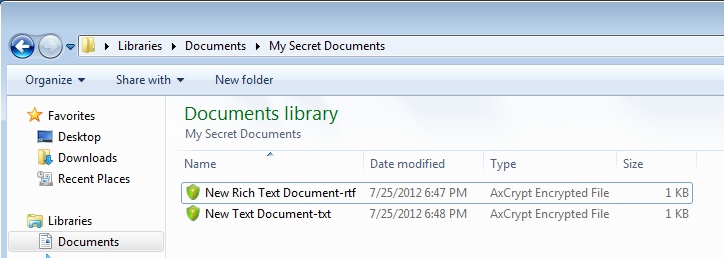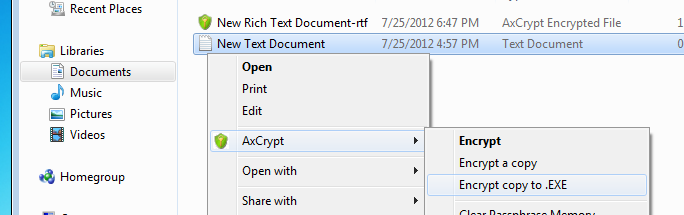I can suggest a few options that will meet your requirements (or partially). To clarify:
- My answer will meet your requirement of: needing a password to view the data
- My answer will not keep the "folder" visible; it will make the encrypted disk/file visible.
Firstly, Symantec PGP Disk Encryption was the application I utilized in the past to perform data encryption. This would encrypt all the data, and would force a password to mount the "disk" into memory to view the content. There were native encryption tools such as TrueCrypt which performed a similar function (however has now been discontinued).
There are many alternative options, such as VeraCrypt you can use to make encrypted disks.
My second option (and my personally preferred tool) is AxCrypt.
AxCrypt is an easy-to-use tool that will encrypt the content of a file (not folder) and replace the icon with the application logo.
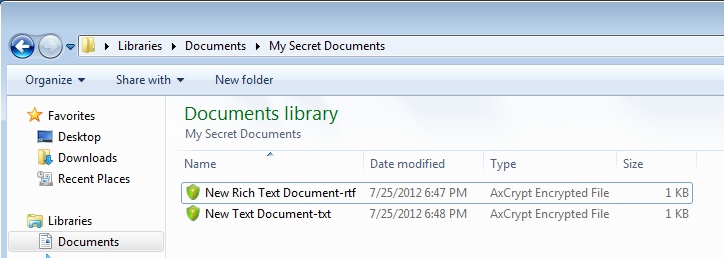
Decrypting your data easily:
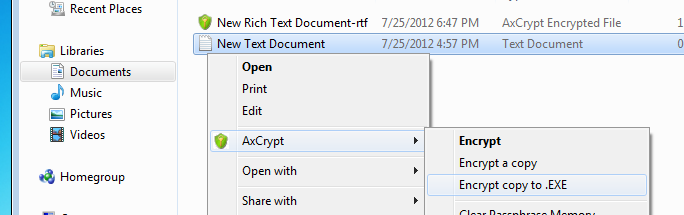
The following are features that really set it apart from all other
file encryption tools, commercial as well as free:
- Double-click to edit/view with any application.
- Automatic re-encryption after modification.
- Absolutely no user configuration necessary or possible before use.
- Open source under GNU General Public License.
- 12 languages in one executable distribution.
- Extensive command-line interface for scripting and programming.
Source: Axantum Features Page
This tool utilizes:
- AES encryption with 128-bit keys.
- Edit an encrypted document directly with double-click.
You can view their security here.