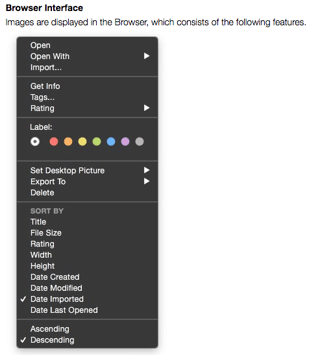I am looking for a Mac OS X application to organize my photos. The default iPhoto is lacking two major features which I really want/need:
- automatically organize and group the photos by date: I tried to manually create smart albums and filters for each year and month, but this becomes tedious work.
- easily and thoroughly delete photos: Delete doesn't work. Right-click and delete doesn't exist. Dragging into the Trash is not an option.
Command+Option+Deletedeletes the photo for now and it reappears at a later time.
Also, I'd like a free application, or inexpensive at the most. Other features are a bonus.
EDIT
Picasa is not working the way I am interested in.
Also, the best example is the way Windows handles the photos in the pictures folder. The photos get sorted and grouped automatically.
EDIT 2
I've also tried other applications, such as Pixa and Lyn, but none of them offer any sorting and grouping by date.