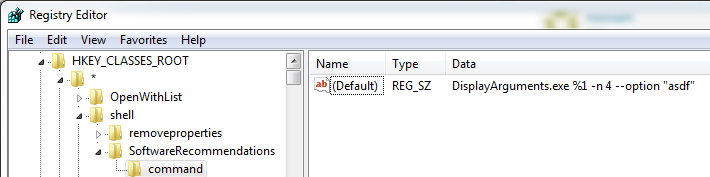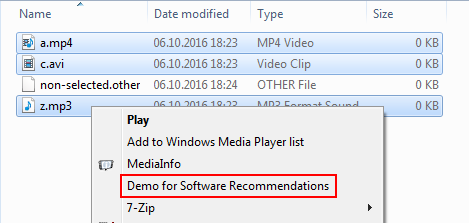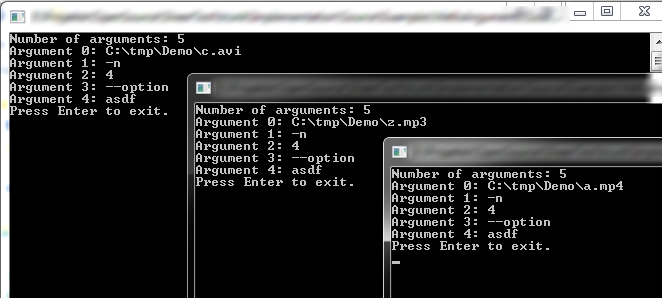Is there a tool that will let me select multiple files via Ctrl+Click, then execute a command line on all of them?
For example: select files a.mp4, c.avi, and z.mp3, then click a button which will execute
custom_script.exe a.mp4 -n 4 --option "asdf"
custom_script.exe c.avi -n 4 --option "asdf"
custom_script.exe z.mp3 -n 4 --option "asdf"
on the command prompt.
It could be a shell extension, stand-alone program, or maybe even an alternate file manager. But it must have a GUI where I can select them one-by-one manually.