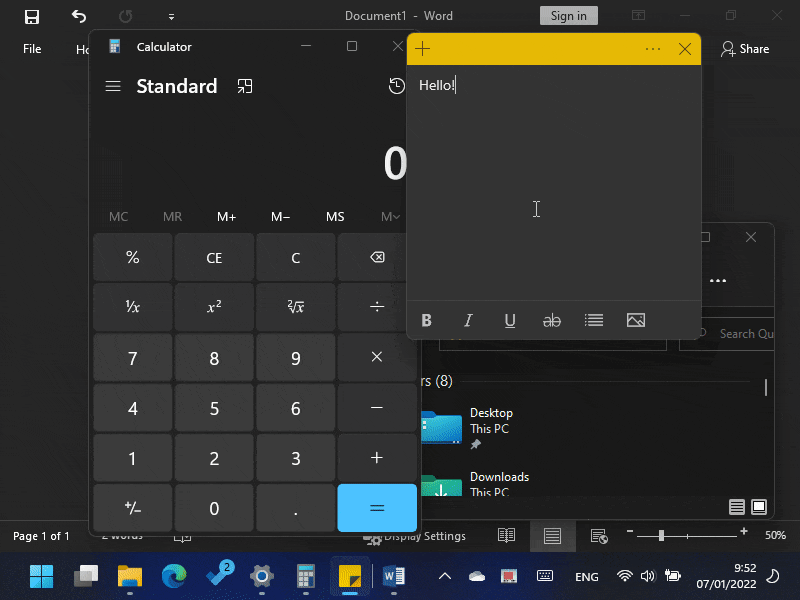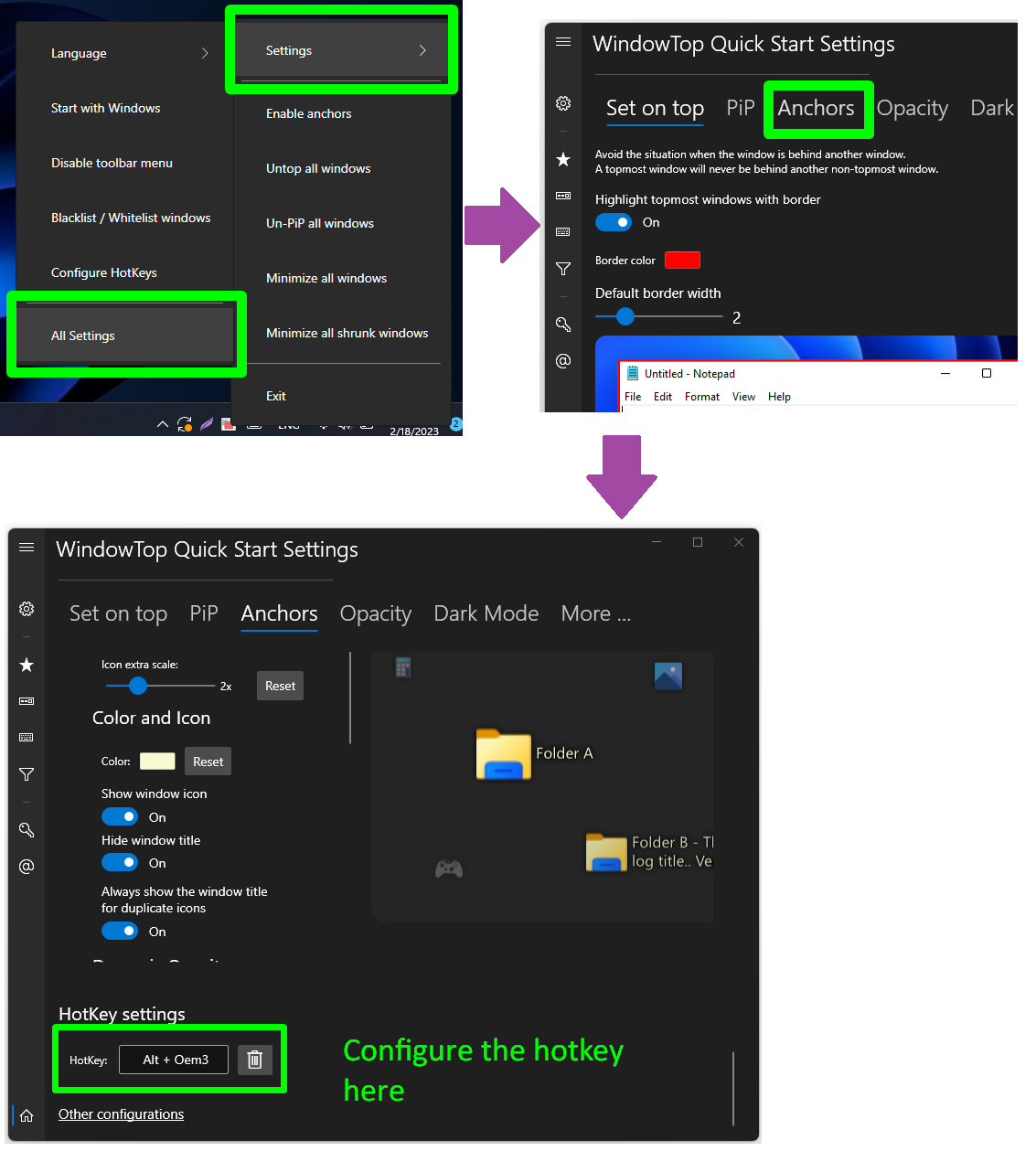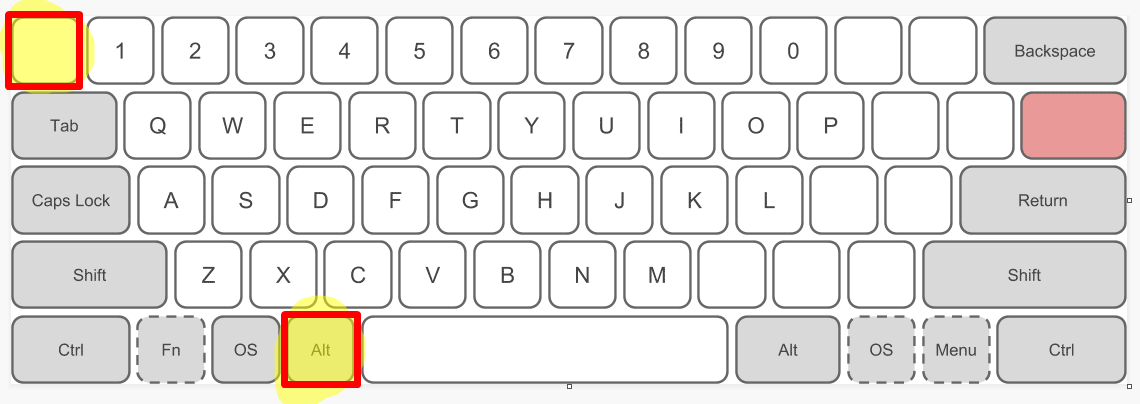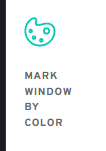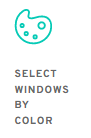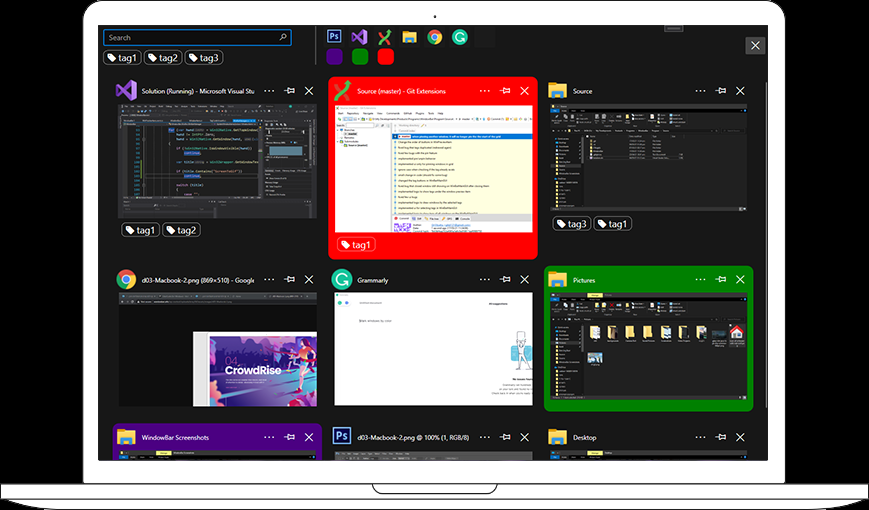I was the developer of the WindowBar app.
koppor (the author of the answer above) contacted me to provide more information about this app for the answer.
I suggest using the Anchors feature from the WindowTop app.
Background and why WindowBar was discontinued
WindowBar was discontinued because it did not prove the claim that it improves the efficiency of switching windows / working with multiple windows faster.
Sometimes an idea may sound good, but when you use it, you start to understand that you are wrong.
While using what I developed, I discovered that the claim is wrong because you may spend time organizing the windows by colors and tags and searching/remembering what to search for. This overhead kills any efficiency optimization you get by tags, colors, and searches.
This is according to my personal experience.
In addition, I did not see that users are interested in it.
So it was discontinued.
But, WindowBar is the main reason for the Anchors feature in WindowTop :)
Failing with this idea made me think about the Anchors's idea.
Unlike WindowBar, the Anchors feature supports the claim - in my experience and that more users & friends, this feature will highly optimize the efficiency of switching windows dramatically.
In my experience, after this feature, I no longer need to use more than one monitor because all windows are easily accessible with a single click.
It is like having ALL windows set on top but not :)
Introducing WindowTop Anchors!
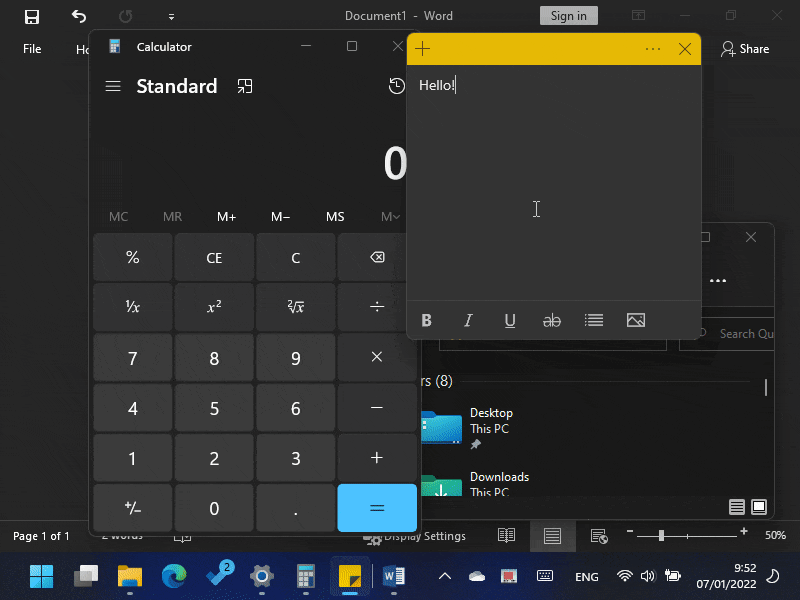
Anchors is a new, fresh, and innovative concept that is a little similar to the WinRoll concept but much smarter.
- Anchor is a floating icon of the corresponding window.
- For each window that is not minimized to the taskbar and completely covered behind other windows, the floating icon is generated
- The floating icons will move away from any content (text or images) automatically, so you don't need to worry about a case where the icon will hide some text/content
- The size of the floating icon and its transparency change according to the z-order of the window. If you open the ALT-TAB menu, the window with the first z-order is the first window on the ALT-TAB menu, the second z-order is the second window in the ALT-TAB menu, and so on. With floating icons, the first z-order window has the biggest floating icon with the lowest transparency, and as you go on, the icons become smaller and less visible. The idea is to let easily find and go back to the last used window by making the floating icon of that window very visible relative to other floating icons
There are more bullet points, but these are the main ones.
I suggest using the Anchors as an alternative because this may be what you want.
Note:
It is essential to use it correctly, or else you will find this feature more disturbing than helpful! :
I suggest configuring the hotkey to enable/disable the Anchors when you don't need them. To do it, Click on the WindowTop tray menu -> Settings -> All Settings -> Anchors page -> Scroll down to the hotkey section and set your hotkey.
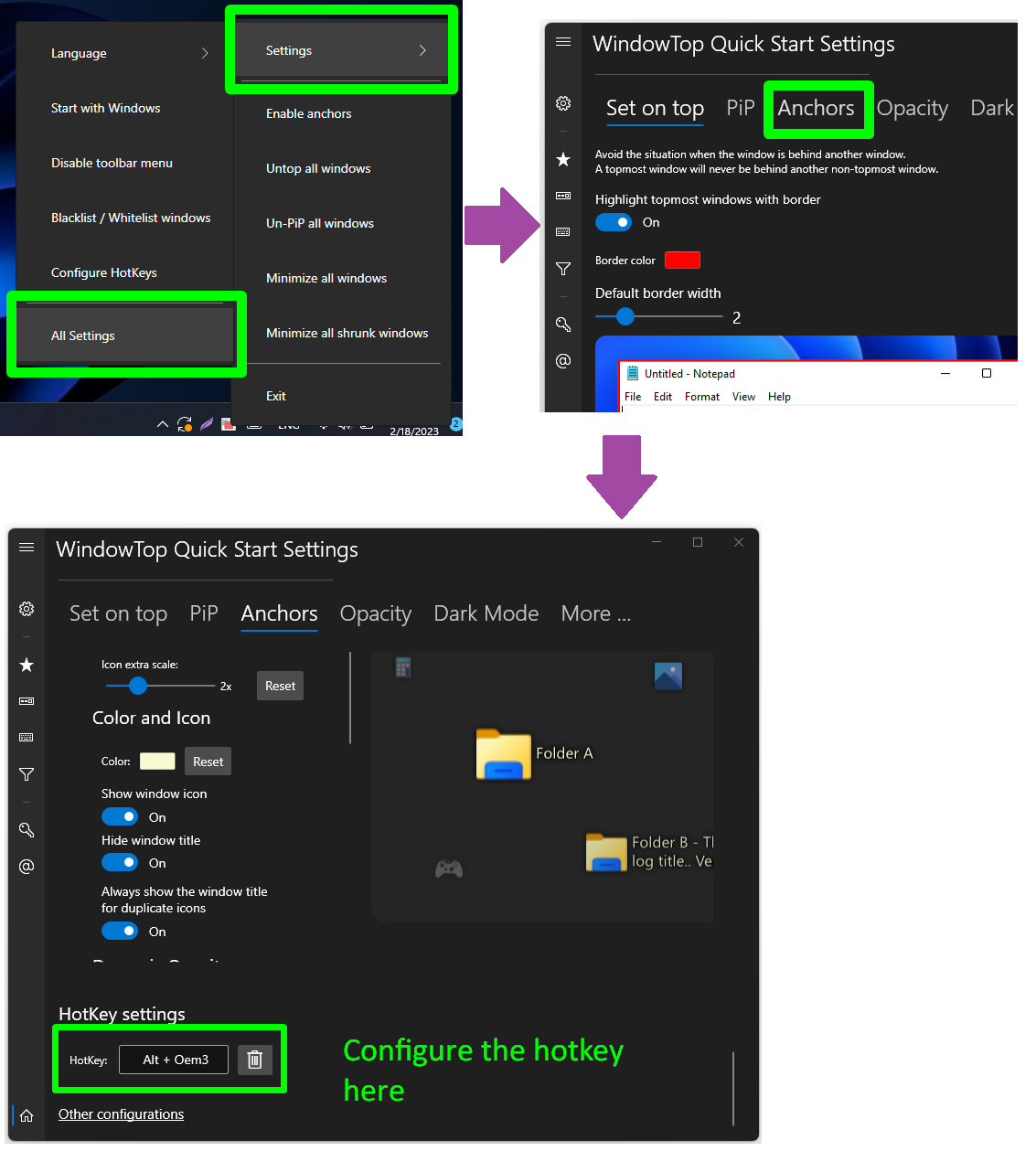
I suggest configuring it as ALT + ` combination:
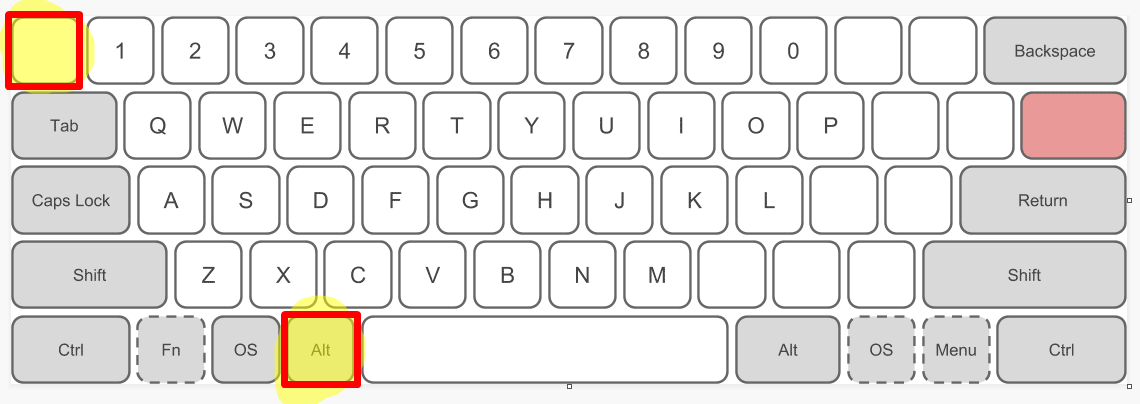
Once you have done it, you can quickly disable it when you scroll on some websites with a lot of text that causes the icons to jump and re-enable it by pressing the hotkey again.
In addition, please make sure to remove anchors of windows that you correctly not use frequently:
Mouse right-clicking on the anchor:
This will minimize the window to the taskbar. Anchors are not generated for minimized windows, and this is an effortless shortcut to minimize windows.
You can also minimize the window directly, removing the floating icon.
Mouse middle click on the anchor:
This will close the window and, as a result, also remove the anchor. This is a quick shortcut to close a window directly from its anchor
In general, follow the role of closing/minimizing unused windows to reduce the number of floating icons.
Let me know if this suggestion helped you, and I will be happy to hear more feedback from you.
Download WindowTop
Go to: https://github.com/WindowTop/WindowTop-App/releases/latest
To download the last version.
Enjoy