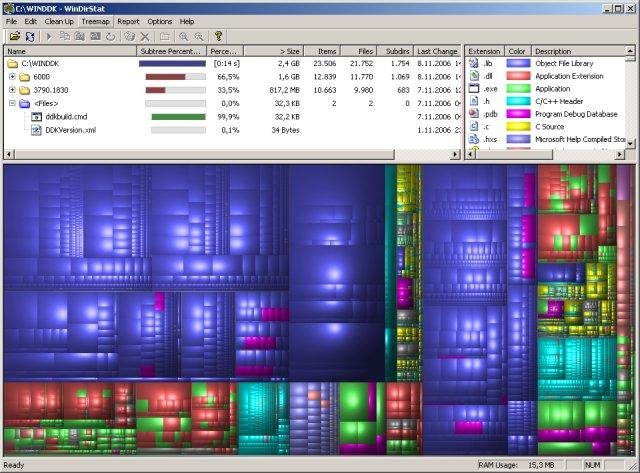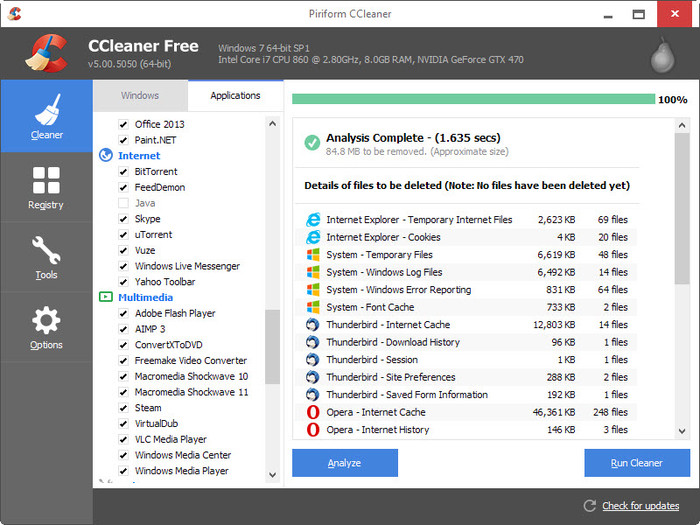I would like to find some software that runs in the background that detects when a specific drive's free space goes below a certain threshold and then cleans out any files matching a specific criteria (mainly age)
Would anyone know any free tools that would do this?