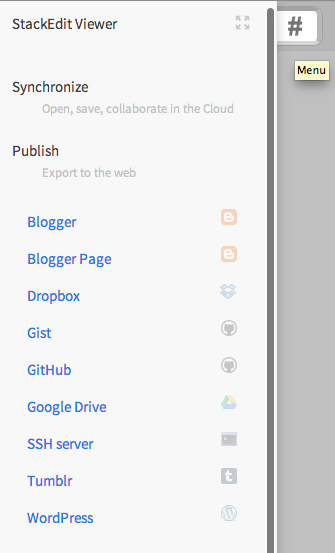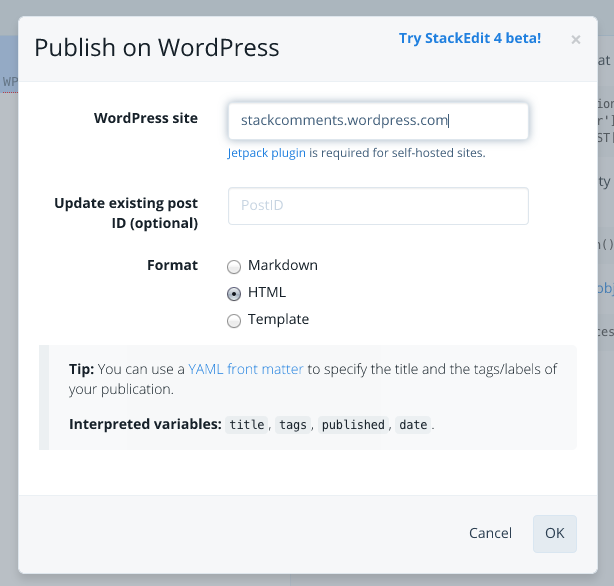I have a WordPress site hosted on my personal server. I will be unavailable by Internet for a little while, and I'd like to write up some posts for my blog.
Normally, you need to be connected to WordPress to start writing the blog, and it will do offline-saving automatically. But this is limited to one entry, per tab. I could use Notepad, but it doesn't have spell check built in. I could use Microsoft Word, but the "Paste from Word" leaves a lot to be desired.
What I'm looking for is a program that does the following:
- Start a new post while offline
- Lets me edit posts I created already with the program
- Spell check
- Uploads new posts when I reconnect
- Has the same features as the online editor (i.e. toolbars, WYSIWYG and code editor)
- Free (as in beer)
- Works on either Windows or Mac OSX
Bonus features:
- Edit posts currently on the website (with an offline copy)