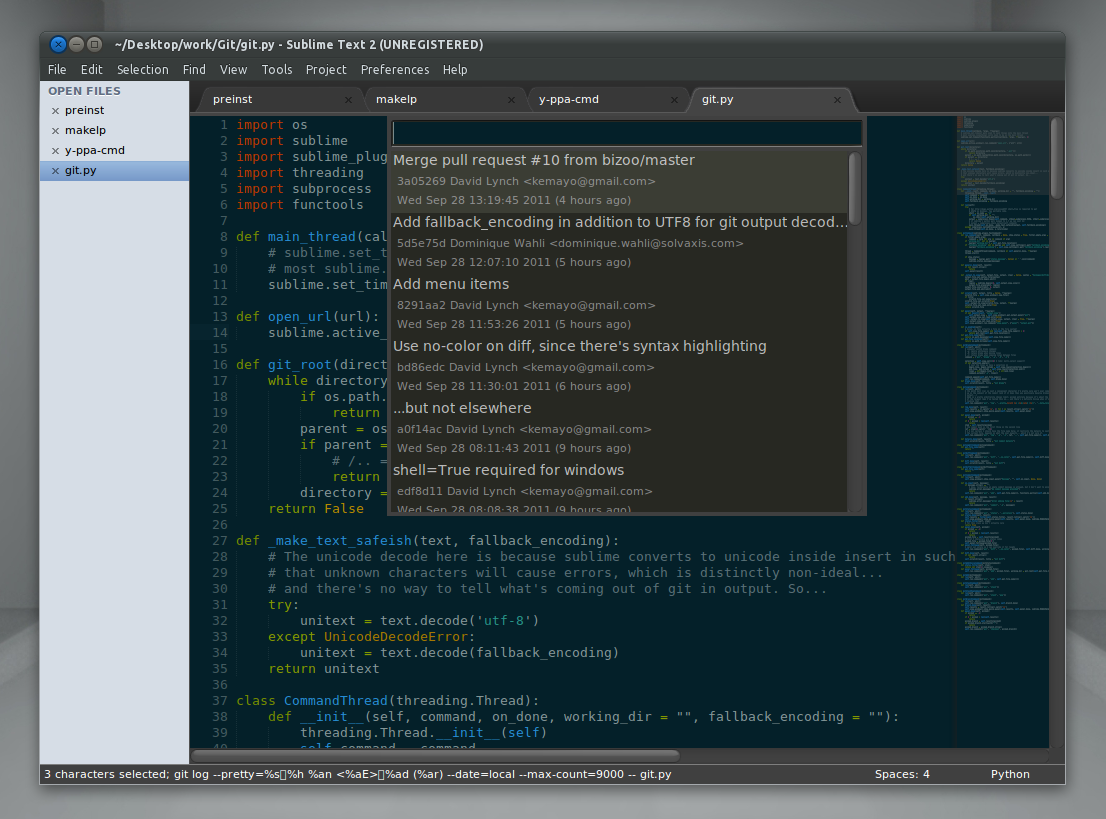What I'm looking for:
- lightweight (non IDE) program for Linux that manages the tasks listed below
- modern GUI program - I want to use mouse, drag-n-drop, …
It should be gratis software.
The features from Notepad++ I want to use in the desired Linux program (from the most important ones):
- multiple files open in tabs
- syntax highlighting for most languages
- toggle comment for most languages
- regex find and replace
- reload prompt if the file has been modified outside the program
- autosave
- find and replace in all opened files or all files in directory
- simple autocomplete (based on other text in the same file)
- hex editor
Is there any program on Linux that matches these requirements, or nearly all of them?
EDIT - Atom:
I've tried the first recommendation - Atom. Although I support the effort put into that editor, it fails to satisfy my needs for many reasons:
- Very cumbersome key bindings
- editor freezes when used after a longer time
- no show printable characters button
- UI - maybe I didn't understand it well, but why I slide right in the editor while clicking left on scrollbar?
- regex replace is terribly slow, even if the file has less then 1000 characters
I haven't tested any other feature, because the slow regex replace discourage me on its own from using the editor. Atom could be a great text editor once, but now it's not in "release state" if you ask me.
EDIT - Sublime Text: Although it looks fine, I noticed that Sublime Text is not gratis. Now (2016-12-23), they want a 70$ per license.