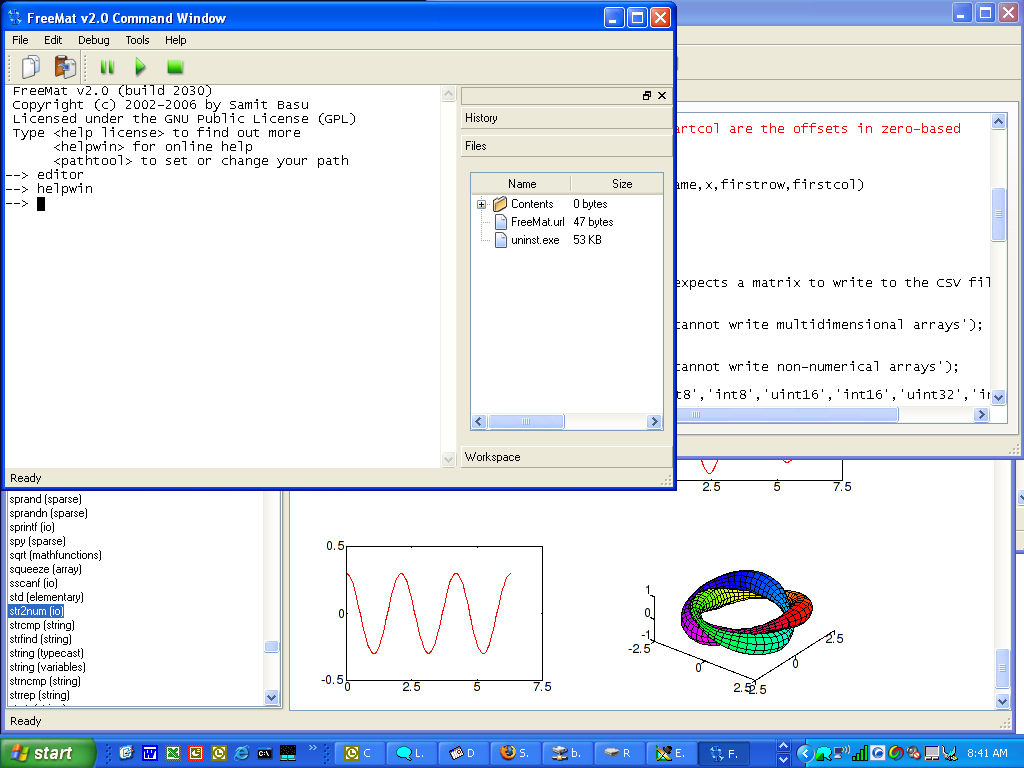I recently joined the folks using Linux. As a result, I'm trying to replace as much of the propriety applications as I can, with free — and if possible open-source — alternatives.
Since I need a decent tool for my math experiments and I used to use MATLAB R2013b on my former Windows install, I'm eager to learn about free — preferably open-source — alternatives to Matlab that will run on Linux (Ubuntu).
Are there any free alternatives to Matlab that run on Linux? What's most important to me, is that the alternative to Matlab should be a close-fit when it comes to syntax compatibility… so that most programs can be easily ported (or — if possible — imported). Also, I'm pretty sure no alternative will have the complete functionality set Matlab provides, so it would also be important for me to know what differences in functionality I have to expect when using the alternative(s) you suggest. Meaning: is there anything the free alternative(s) can do MATLAB R2013b can not do, and vice-versa?