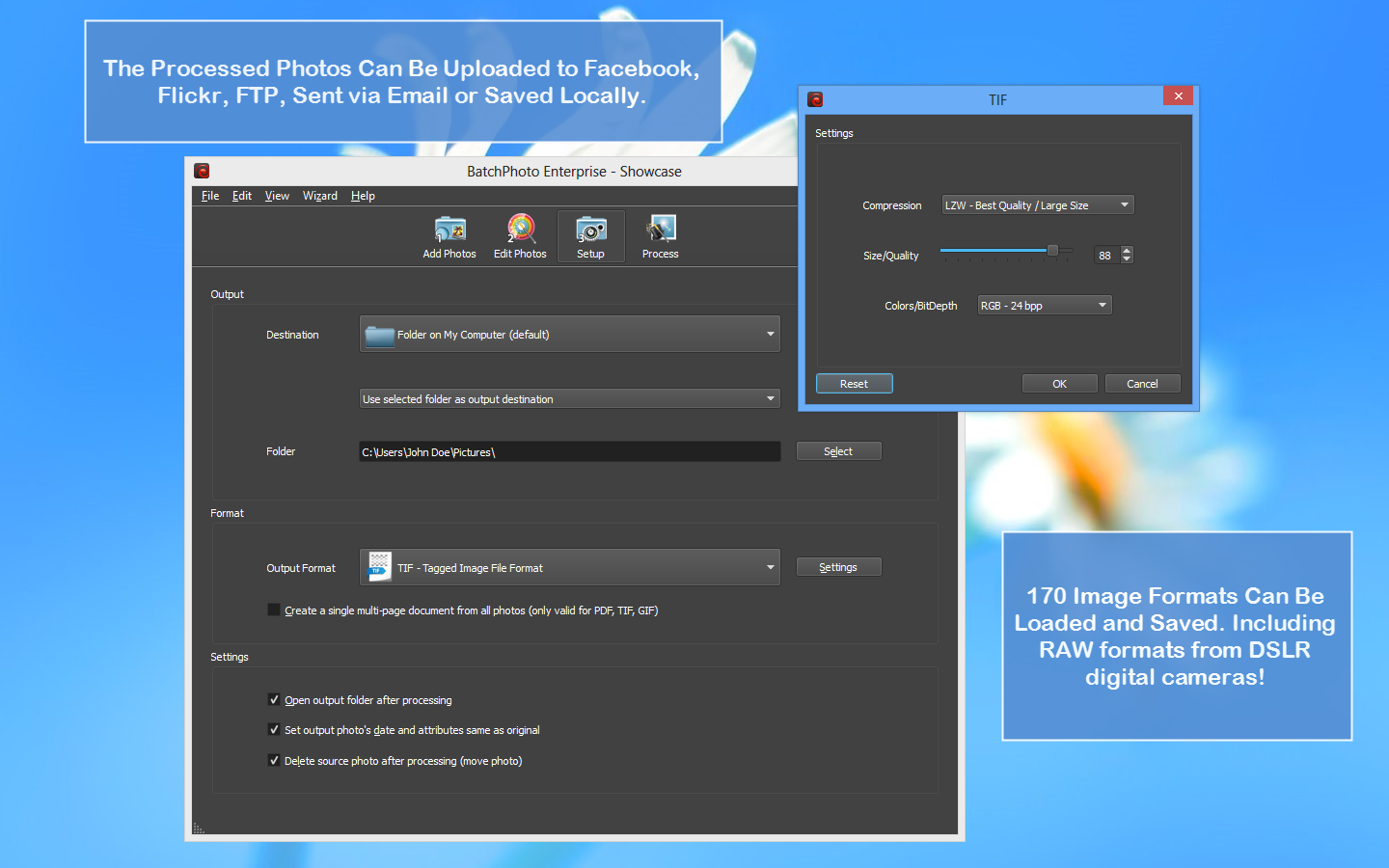BIMP Lite
It's a tiny and straightforward image processor with the ability to preserve subdirectories.
BIMP Lite is a small and simple batch processor for image files, that allows you to perform various functions on multiple images. It can be used to create thumbnail images from your pictures, add a prefix/postfix (with meta variables), rename using a sequential number, change the case of filenames, replace/remove spaces & underscores, flip or rotate images and also apply anti-aliasing, inverse, greyscale and bevel effects. The thumbnail resizing allows you to force a specified width or height and keep the proportions, or define fixed image dimensions. Images can have text overlayed on them at any corner or side, as well as the center of the image. This text can include meta variables such as image height, width, number of colours etc. In addition, the program can also convert the file format to GIF, JPG, PNG, BMP, MIFF, TIFF, PCX or TGA.
It's also free.
Download Link