On Windows I use StreamTransport (recently renamed as FreewareTube Studio) to download videos from any website: it can detect and download videos with HTTP/RTMP/RTMPE/RTMPTE protocols which cover the majority of video-sharing sites, such as FC2, YouTube, NicoVideo and so on. The program is straightforward to use: it's a wrapper around Microsoft Internet Explorer, we enter an URL, the webpage get displayed, we can enter username/passport if needed to access the page, StreamTransport spots video streams and it allows to download them. What are the closest equivalent programs for for Mac and Linux?
To put it otherwise, I'm looking for a (if possible free) program for Linux (preferred) or Mac that detects video streams and does not rely on a predefined list of supported websites such as Aimersoft YouTube Downloader for Mac. It should allow users to log in on the website if needed.
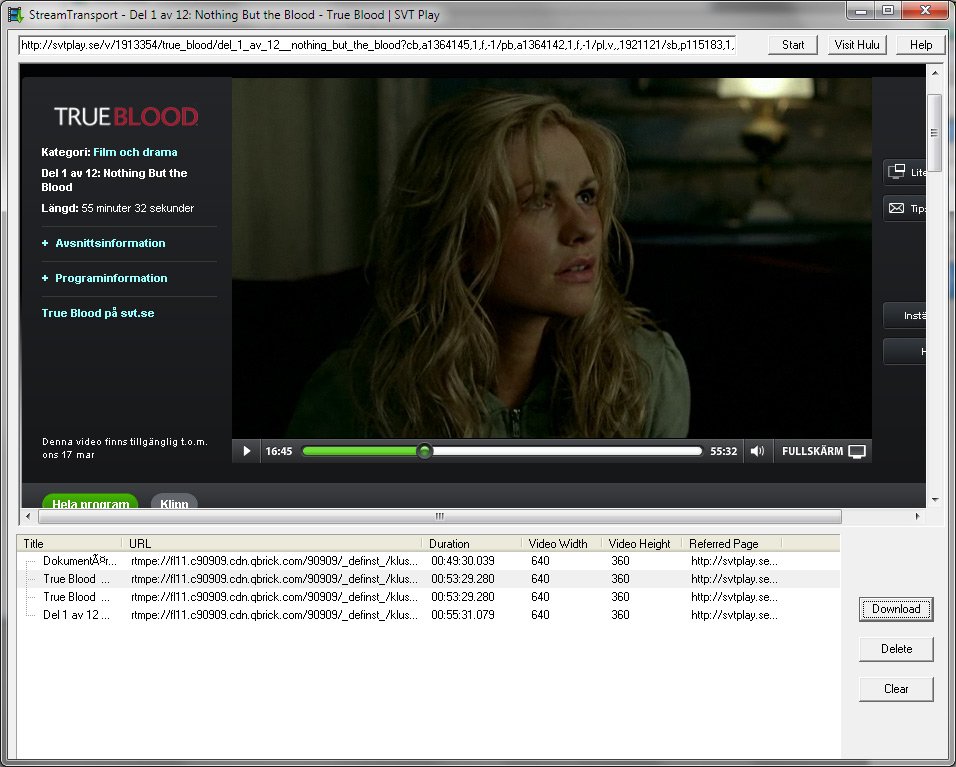
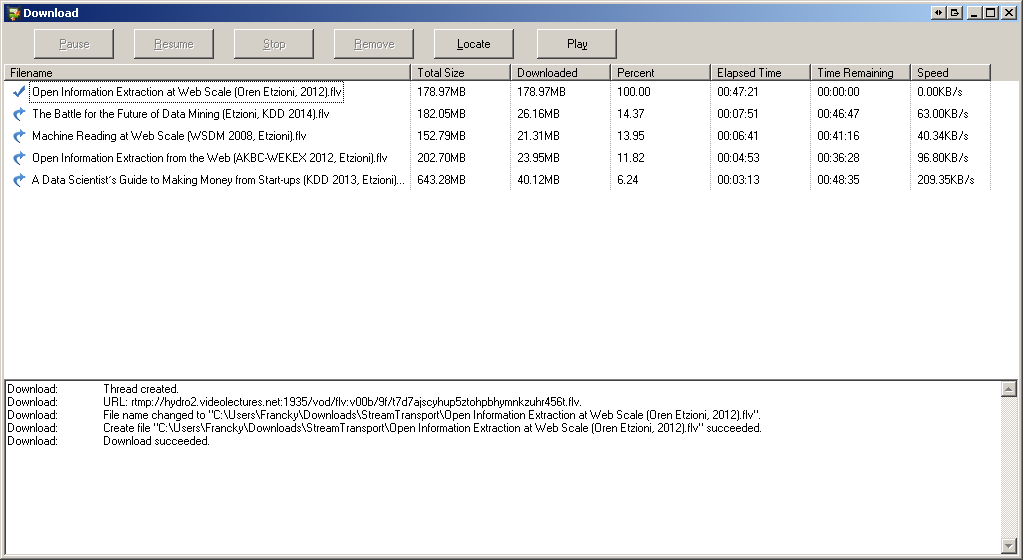

movie.mp4); in those cases I've not been able to capture the movie. But it's a while ago I've tried last, maybe that's fixed now.wget -r http://avideosite.com/videos/*.swf && wget -r http://avideosite.com/videos/*.avi