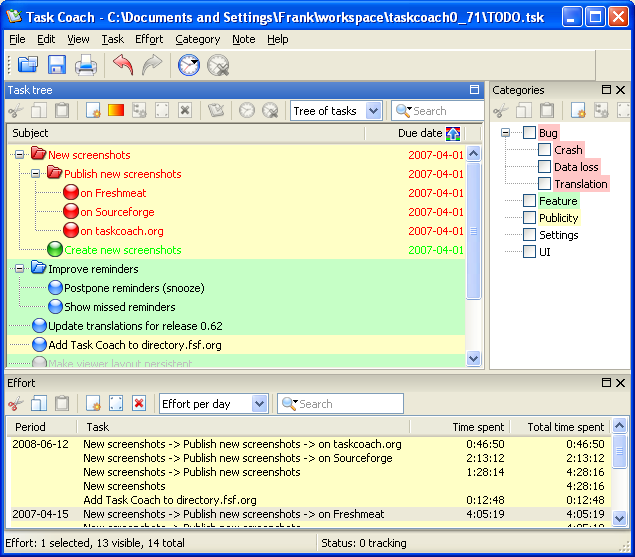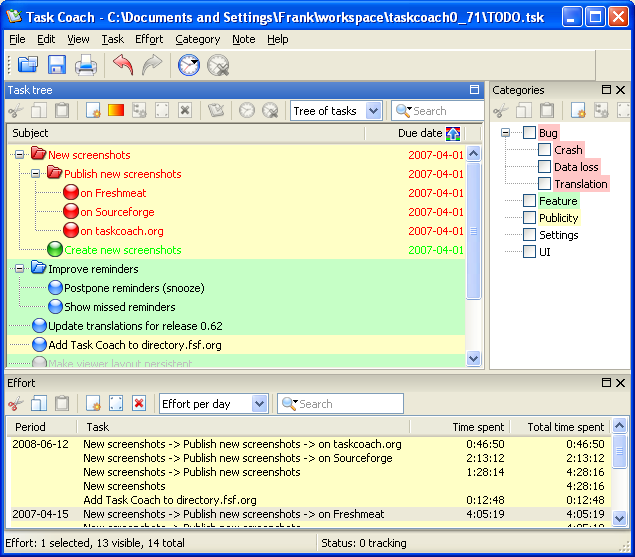For many years I have used the excellent TaskCoach, and only posted this question when I had trouble opening my database on a new Android phone.
I post this answer to help anyone with similar requirements (but I continue to welcome alternatives).
What is Task Coach?
Task Coach is a simple open source todo manager to keep track of
personal tasks and todo lists. It is designed for composite tasks, and
also offers effort tracking, categories, notes and more.
What platforms are supported?
Task Coach is available for Windows, Mac OS X, Linux, BSD, iPhone,
iPad, and iPod Touch.
What does it cost?
The desktop versions of Task Coach are completely
free. The iOS versions of Task Coach come with a small price tag
because it costs us money to make them available.
Task Coach for the desktop
The desktop version of Task Coach (Windows, Mac, Linux, BSD) has the
following features:
•Creating, editing, and deleting tasks and
subtasks.
•Tasks have a subject, description, priority, start date,
due date, a completion date and an optional reminder. Tasks can recur
on a daily, weekly or monthly basis.
•Tasks can be viewed as a list or
as a tree.
•Tasks can be sorted by all task attributes, e.g. subject,
budget, budget left, due date, etc.
•Several filters to e.g. hide
completed tasks or view only tasks that are due today.
•Tasks can be
created by dragging an e-mail message from a mail user agent (Outlook,
Thunderbird, Claws Mail, Apple Mail) onto a task viewer.
•Attachments
can be added to tasks, notes, and categories by dragging and dropping
files, e-mail messages, or URL's onto a task, note or category.
•Task
status depends on its subtask and vice versa. E.g. if you mark the
last uncompleted subtask as completed, the parent task is
automatically marked as completed too.
•Tasks and notes can be
assigned to user-defined categories.
•Settings are persistent and
saved automatically. The last opened file is loaded automatically when
starting Task Coach.
•Tracking time spent on tasks. Tasks can have a
budget. Time spent can be viewed by individual effort period, by day,
by week, and by month.
•The Task Coach file format (.tsk) is XML.
•Tasks, notes, effort, and categories can be exported to HTML and CSV
(comma separated format). Effort can be exported to iCalendar/ICS
format as well.
•Tasks, effort, notes, and categories can be printed.
When printing, Task Coach prints the information that is visible in
the current view, including any filters and sort order.
•Task Coach
can be run from a removable medium.
•Tasks and notes can be
synchronized via a Funambol server such as My Funambol.
Task Coach for iOS
There is a todo-list application for iPhone, iPad and iPod Touch that
can synchronize with Task Coach through the network. Main features
are:
•Hierarchical categories.
•Editing of task subject, description,
dates and completed status.
•Tap on the task's led icon to mark it
complete.
•Available in English and French.
Task Coach for Android
The Android version is separately developed; we don't support it
ourselves. See the developer's site for details.
Google play for the Android version is here
Obligatory graphic: