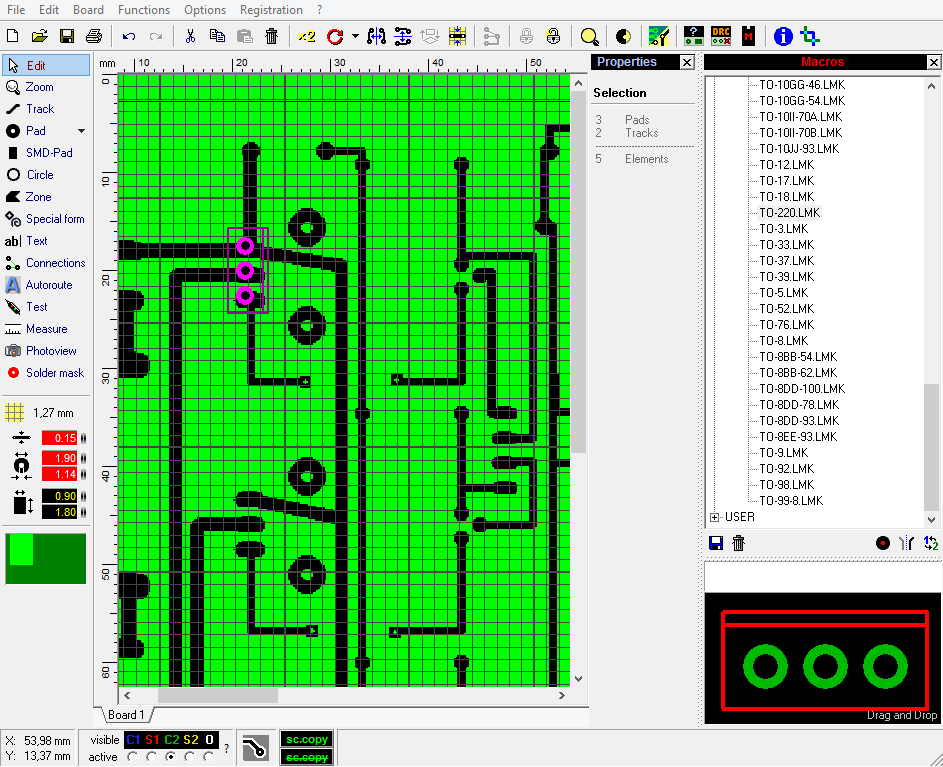Recently I needed to reverse engineer a simple populated-PCB. I have read this article.
My process is simple:
- Photograph the underside of the PCB.
- Edit it in GIMP and draw lines over the tracks.
- Save the layer as a png.
- Run 'autotrace' and generate a SVG file.
- Edit the SVG and insert component symbols and hook them up to the traces.
I'm having trouble with the last step in Linux. I tried using 'Dia' as suggested but the tool sucks (you can't connect components easily to the trace-lines, and you can't draw straight lines easily, you can't rotate components in my version, and you can't scale the entire diagram - you can zoom).
Is there some tool that one can use to edit a SVG file which has the traces already inserted, and just draw straight lines and insert circuit symbols and hook everything up quickly? I don't mind if it's a windows only tool.