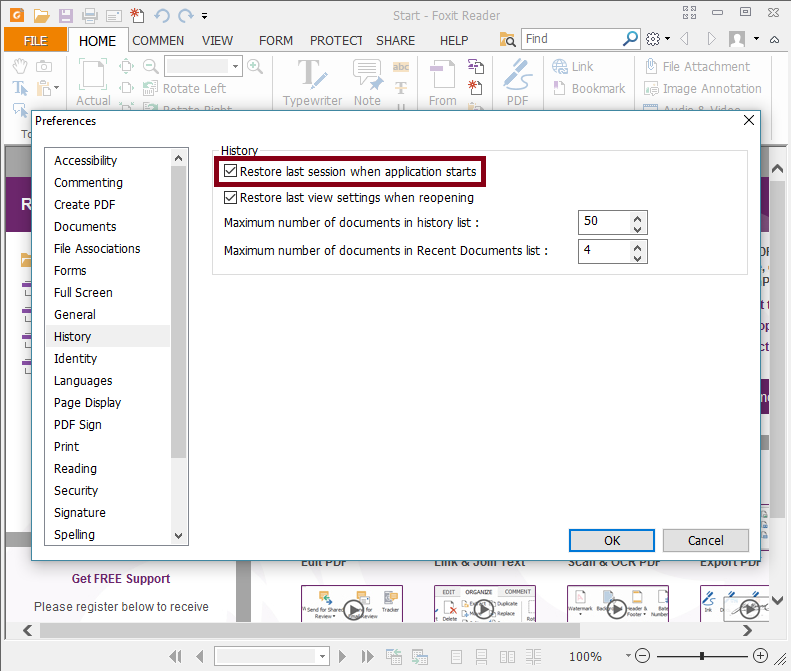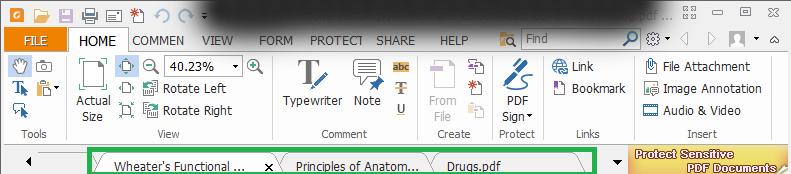Which PDF reader that can save current sessions of multiple files from different folders, so that when I reopen it the sessions are restored?
6 Answers
You could try Foxit reader (This guide is for Windows). I occasionally use a portable version, and has a feature for saving and restoring session with multiple tabs irrespective of source folder.
You can configure like so:
Foxit Reader -> go to "File"->Preferences -> History >tick Restore last session when application starts and see if this option is what you're looking for
See below:
Additionally you can have multiple pdf files opened with a tabbed view, see below:
More information please check here: https://www.foxitsoftware.com/products/pdf-reader/
Best I can tell Skim meets your requirements. In the Skim preferences, there is a checkbox to open files that were open during my last session. When I check that box, Skim opens 2 files from 2 folders that I was working on.
-
I don't think that the question text is clear. Your answer seems fine for that, but the question title speaks of multiple sessions– MawgCommented Sep 17, 2018 at 10:18
Both Firefox and Chrome (don't have MS products to test with) let me drag-n-drop a PDF file from my local file system into a window and they render the file fine. Multiple tabs worth. Bookmark the group of tabs.
PDF-XChange Viewer can do this, and is better than Nitro or Foxit. The latter are heavier, slower, non-free and don't have any better feature comparing to PDF-XChange Viewer.
It has a Restore Last Session button:
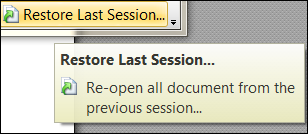
and save recent documents:
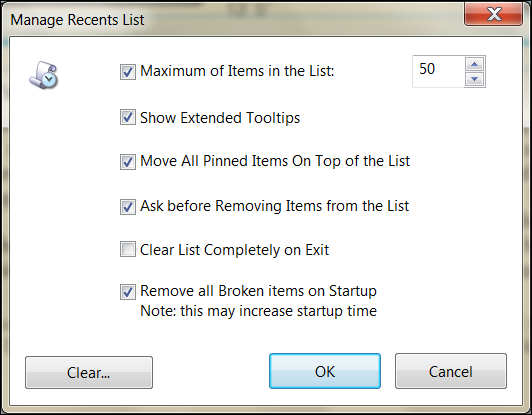
PDF Studio also have a session manager that allows to save multiple sessions and restore them. PDF Studio will also always save the last session so you can restore it. PDF Studio works on Windows, macOS and Linux!
Read more here: https://kbpdfstudio.qoppa.com/new-document-session-manager/
STDU Viewer http://www.stdutility.com/stduviewer.html offers a session manager and is free. You can save multiple sessions and load all files in a session or pick files from different session in the session manager. Very flexible but can't open certain (rarer) file types incl epub etc. With different folders of Portable Sumatra 3. different multi-tab session-like can be loaded. There are scripts i once saw that create different ini file to load same pdf exe with different profiles-like. Its simpler to have 5-10 folders of sumatra assigned to different lists of books to open depending on the needs. SUMATRA open all book types incl. epub etc. https://www.sumatrapdfreader.org/prerelease.html The source code is available and a session manager can be created if one dare give it a good try!... [side note: Inside Total Commander and command line options, sumatra is very effective to preview docs - 3rd party tools like Universal viewer or Internal viewer itself is also a nice alternative for previewing files incl books http://uvviewsoft.com/uviewer/lister_plugins.htm]