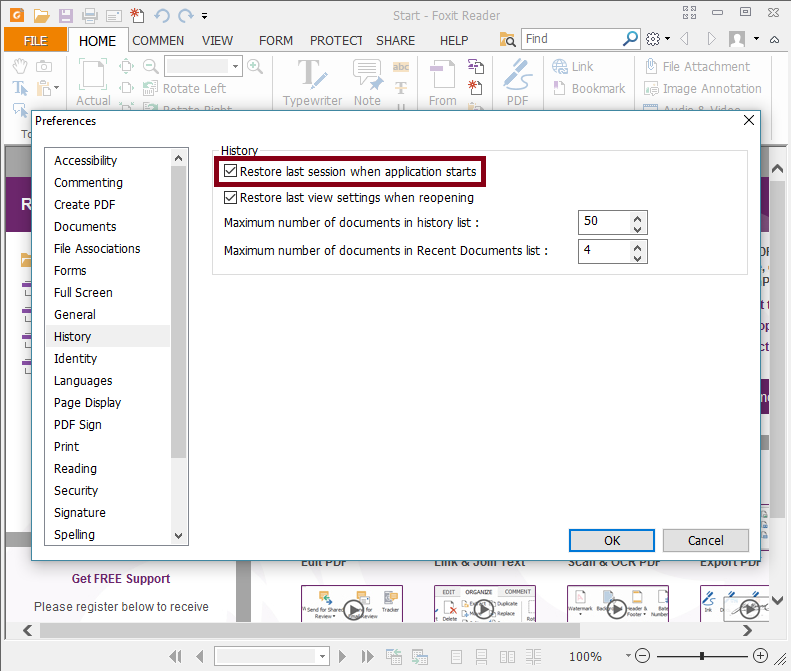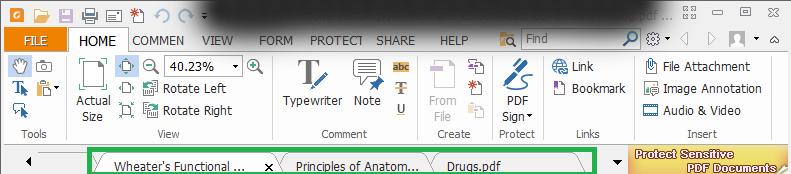You could try Foxit reader (This guide is for Windows). I occasionally use a portable version, and has a feature for saving and restoring session with multiple tabs irrespective of source folder.
You can configure like so:
Foxit Reader -> go to "File"->Preferences -> History >tick Restore last session when application starts and see if this option is what you're looking. for
See below:
Additionally you can have multiple pdf files opened with a tabbed view, see below:
More information please check here: https://www.foxitsoftware.com/products/pdf-reader/