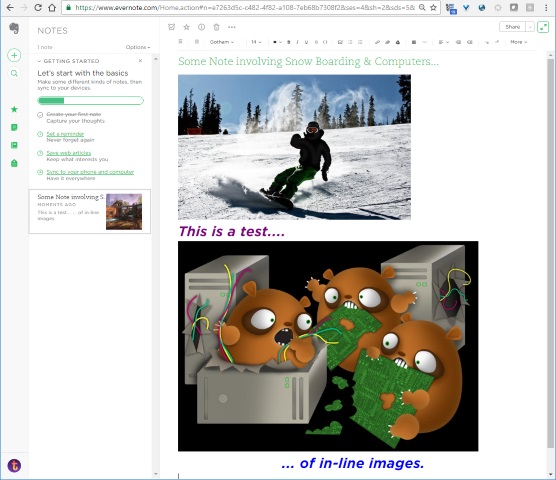On the site 'keep.google.com' you can organize notes, lists, todo's which you can access from any place via browser. However, this can become chaotic with a lot of notes, and not sure if Google will keep this service.
What free alternatives do I have to create notes à la OneNote, but accessible via browser? I also want to access my notes from different platforms (Windows, Linux, Android).