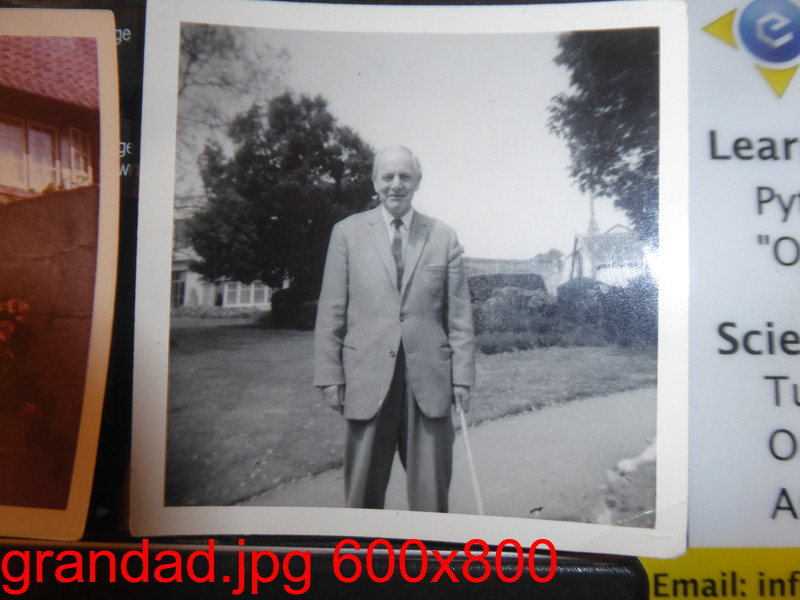I have a series of digital photos and I want to have them professionally printed to put them up for sale.
I want to test aspects of the quality of printing, so for each image, I want to have certain metadata actually appear on the image itself. That way, when I get the prints back, I can just read the information right on the photo itself.
Specifically I want to add the filename and the resolution into the image, like this: