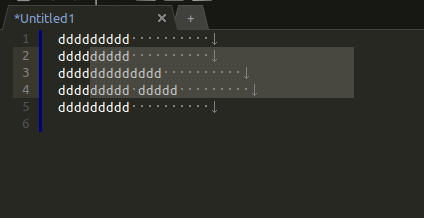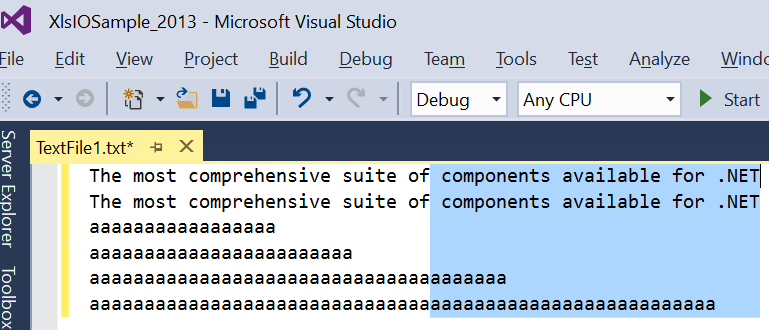Is there text editor which treats letters and unoccupied space as cells and allows to copy any rectangular area to any place? Somewhat like Excel, but with one cell for letter.
3 Answers
Text editors SynWrite (Windows) and CudaText (cross platform) can do this. In these, you have "column selection mode", Alt+mouse drag. which selects rect block.
Note: To select also end of lines (where caret cannot go), turn on option "caret_after_end" in CudaText (and "Allow caret after end of line" in SynWrite).
-
Only on lines which already in file, not on new lines, but thanks nevertheless. Commented Jun 17, 2016 at 6:56
-
Microsoft Visual Studio can do rectangular selection of text when holding down the Alt and Shift keys.
Microsoft provides a free community version.