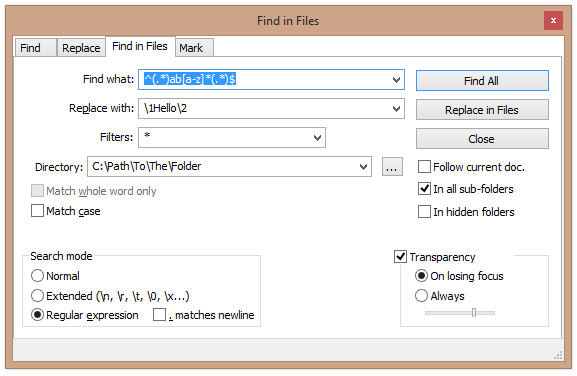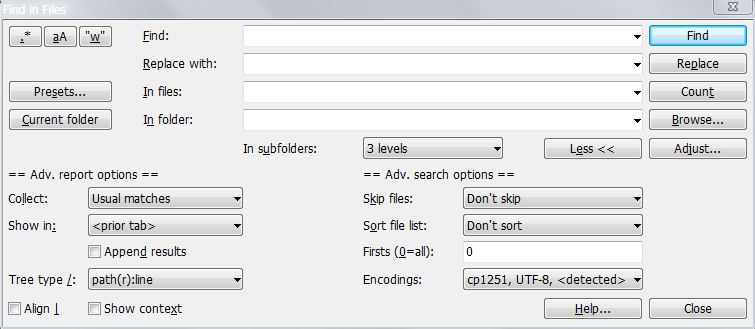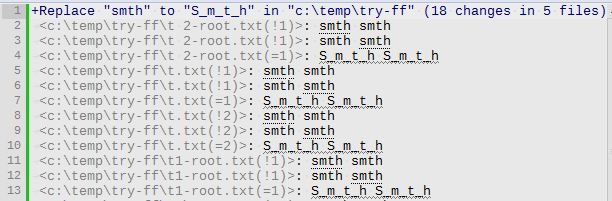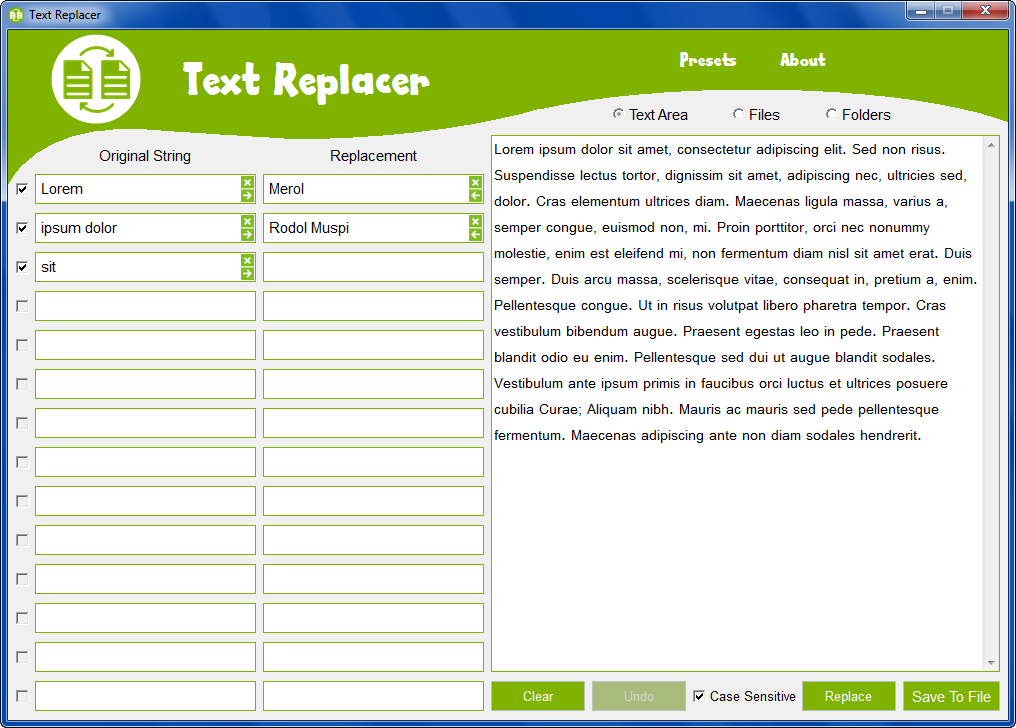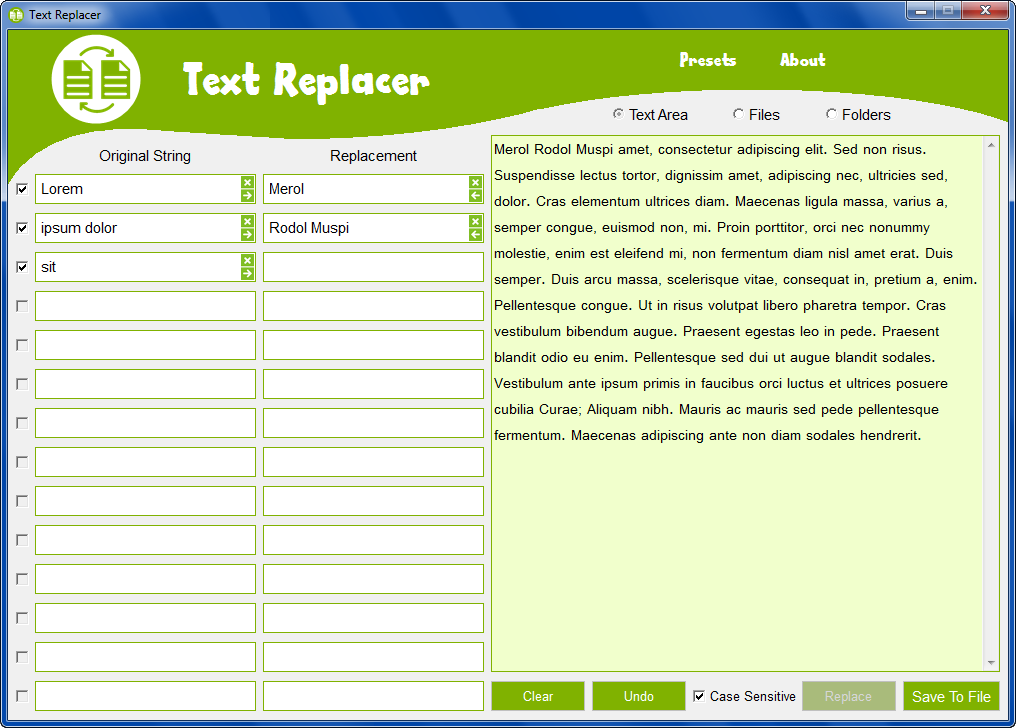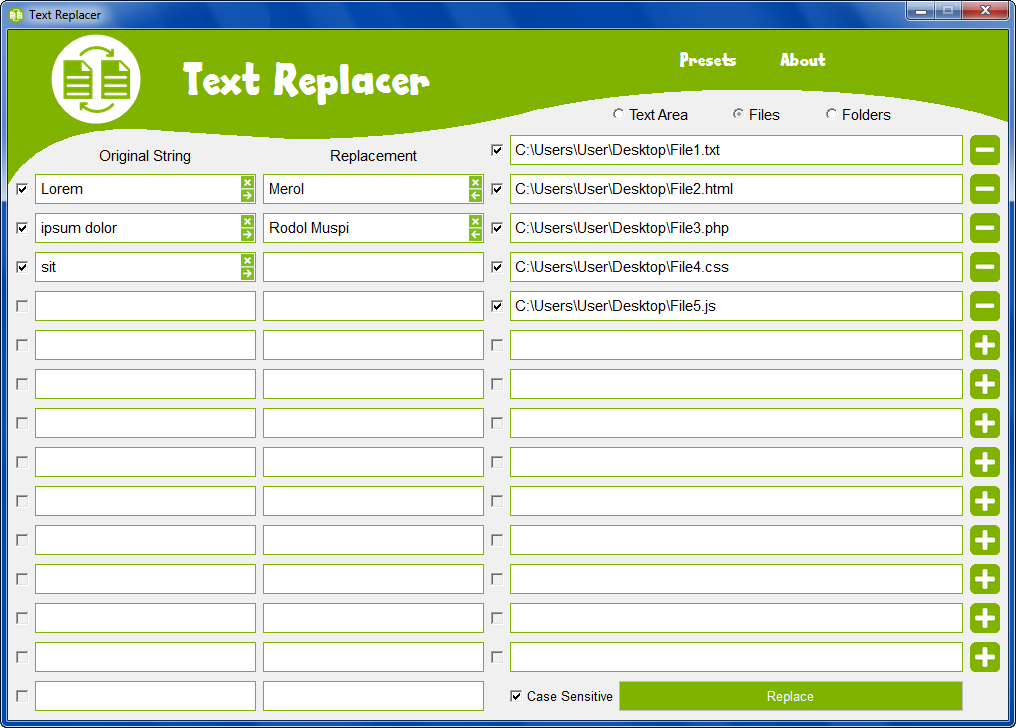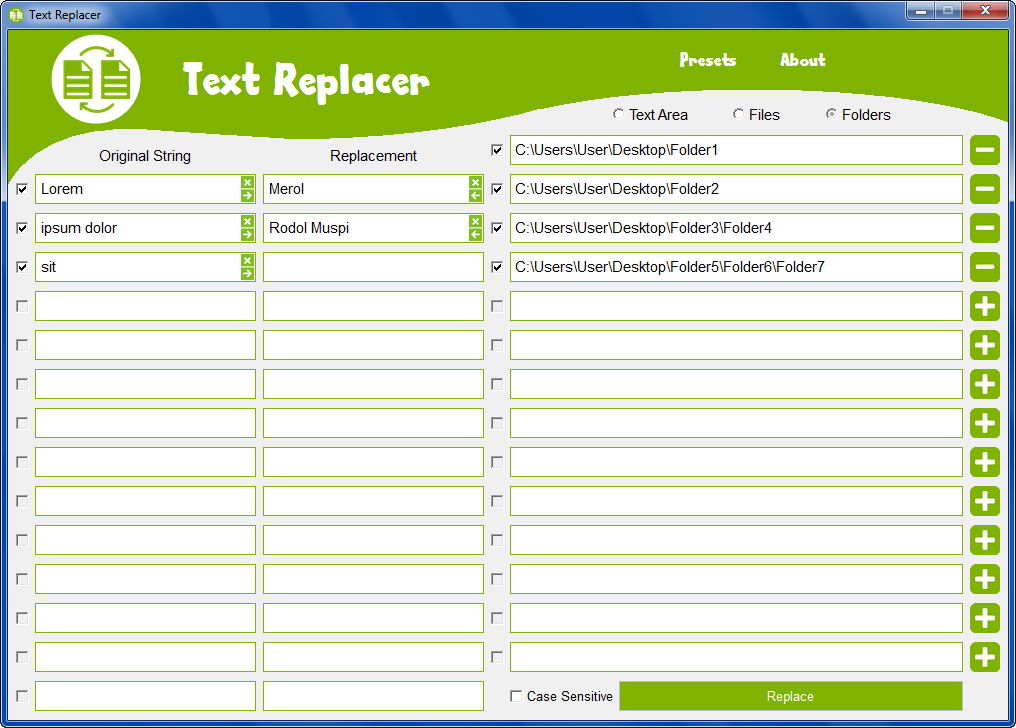I'm looking for Windows software which can replace multiple text strings, in multiple files, at the same time.
I have some words which I want to replace in 1000's of text files. For example, I want to replace ab, abc, abcd, abcde, abcdef, abcdefg, abcdefgh.
I don't want to do it word by word (for example, using the Notepad++ Replace in files option with each replacement) - I want to replace all these words at the same time. I want to replace it with a common word; let's say "Hello".
Is there any software that can do this?