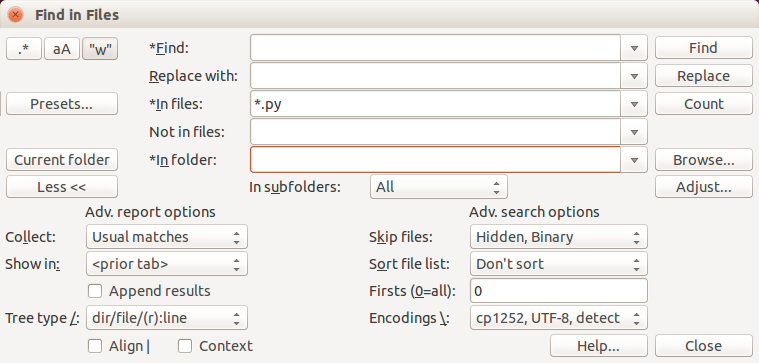I am looking for some free Windows software which will allow me to specify a directory and a filename mask, some text and some text to replace it it with and then to perform the replacement, optionally recursing through sub-directories.
It would be a bonus if there were a preview, preferably showing a few (user definable number) of lines before and after each match.
Multiple line / regexp would be nice.
Text files are a must, other formats a bonus.