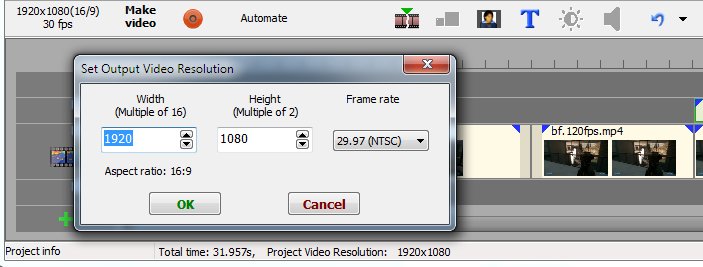FFMPEG can do most if not all of what you are asking for but to simplify things, if you are a python user or ready to learn, you can use MoviePy.
- Crop the movie to exact size: Use
crop(clip, x1, y1, width, height, centerx, centery)
- Watermark - Lots of text and overlay effects, even rolling credits, etc.
- Remove audio channels - Yep just set audio to False on the write operation
- Export with the exactly cropped size resolution, not SD or HD standards - the
write command gives you full control
- H.264/H.265 - Yes basically use
write(..., codec='libx264', ...)
Cost: Free, Gratis & OpenSource
The more features the software has, the better. - This has lots of features:
MoviePy is a Python module for video editing, which can be used for
basic operations (like cuts, concatenations, title insertions), video
compositing (a.k.a. non-linear editing), video processing, or to
create advanced effects. It can read and write the most common video
formats, including GIF.