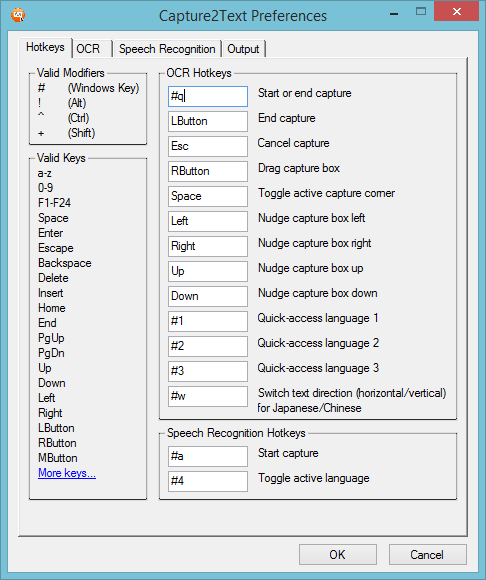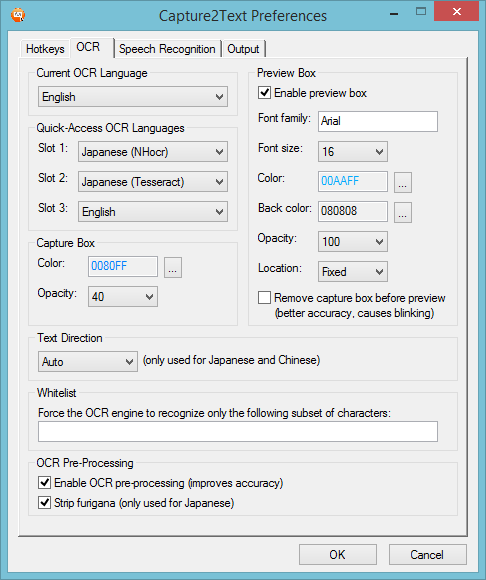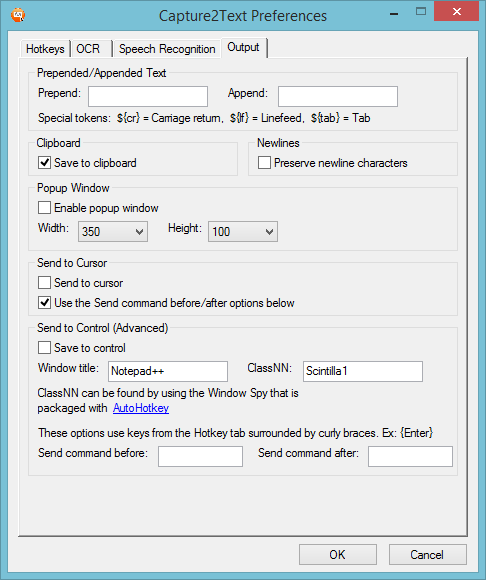I'm looking for a downloadable freeware (gratis) that works similarly to Windows Snipping Tool. You create a rectangle around the required text and the software transforms it into regular text. If it keeps the alignment it would be better. The software should work for both screens and video.
The OS is Windows 7 and on. The software should be freeware.
Add a comment
|
1 Answer
You could use Capture2Text.
- Free.
- For Windows.
- The way it works is by drawing a rectangle on the screen.
- It can treat the image of videos too (I tested it playing a video with subtitles in SMPlayer).
- Good OCR results for English and Spanish language, at least.
Personally is one of my favorite apps of this kind.
UPDATE:
If useful, these are the settings that I'm using:
-
Thanks a lot. I already downloaded it. However, I have some difficulties to use it. Can you instruct me how to use it?– AviCommented Feb 19, 2016 at 3:23
-
2@Avi When you initialise the app, a icon will appear in the system tray, click on it and select "Preferences" to assign the hotkey to draw the rectangle, just as an example in my case i have assigned "#q" (Windows key + Q), in the OCR tab you can configure the OCR dictionary language, and, in the "Output" tab you can specify whether to send the OCR results to clipboard, if you uncheck that option, the OCR results will be stored in the file "ocr.txt" located the installation folder of the application. Commented Feb 19, 2016 at 9:26
-
I have some difficulties to work with it. When I press "#q" (Windows key + Q) sometimes I see the rectangle sometimes not. When I tried to open your logo and scan it the software didn't allow me. Do I have to locate the mouse pointer besides the scanned element, prees #q and drag the rectangle by mouse?– AviCommented Feb 19, 2016 at 13:02
-
-
1Thanks Jan, I have already seen it. Sometimes I succeed in capturing the zone to be OCR and sometimes not. Maybe I do something wrong...– AviCommented Feb 19, 2016 at 14:30