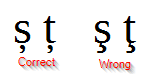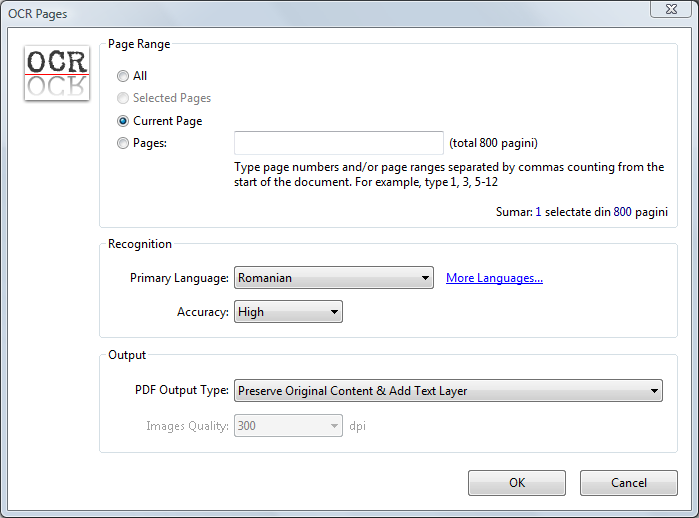Is there any freeware OCR software (for Linux and/or Windows) that can take a PDF scanned document as input and output a Searchable PDF like Adobe Acrobat does?
With searchable PDF I meant that the OCRed text is invisible over the original text and can be selected with the mouse and copied.
I know that gscan2pdf on Linux can do something like this, but the text is placed in the top left corner of the page and is way too small, not at all synchronized with the text on the background scanned page. This because gscan2pdf feeds the whole page to an OCR engine. It should decompose the image in small images with single lines of text or small paragraphs to send to OCR software.